Okay, let’s be honest. When you hear “AI video generator,” your mind probably jumps to complex, expensive software, right? Or maybe that super impressive, but still-out-of-reach, OpenAI Sora model everyone’s been buzzing about. Well, here’s the thing: Microsoft just pulled a fast one (in the best way possible!) and integrated a powerful Bing Video Creator directly into Bing. And yes, you read that right: it’s actually free.
I have been in the tech space for over a decade, and I’ve seen countless tools come and go. But this? This feels different. This feels like a genuine game-changer for anyone who’s ever wanted to create short, punchy videos without needing a degree in film editing or a massive budget. So, let’s dive into what we know so far about the new Bing Video Creator, how it works, and why I’m genuinely buzzing about it.
The Big Reveal: When Did Bing Video Creator Launch?
The whispers started getting louder a few days ago, but the official rollout for Bing Video Creator began on June 2, 2025. This isn’t some beta test tucked away for a select few; it’s a public launch, accessible to pretty much everyone around the globe (barring a couple of regions, China and and Russia, if my sources are correct).
Right now, your best bet to get your hands on this exciting new tool is through the Bing Mobile App on your iOS or Android device. I’ve already downloaded it myself (because, priorities!), and it’s surprisingly seamless. While it’s mobile-first for now, Microsoft has confirmed it’s “coming soon” to desktop and will even be integrated within Copilot Search. So, if you’re like me and prefer a bigger screen for your creative endeavors, sit tight, it’s on its way.
What Features Make Bing Video Creator a Game-Changer?
Alright, let’s get into the nitty-gritty of what this Free Video Creator actually offers. The biggest headline here, and honestly, the one that makes my tech-expert heart sing, is that it’s powered by OpenAI Sora. Yes, that Sora. Up until now, getting access to Sora’s video generation capabilities typically meant a pricey ChatGPT Plus or Pro subscription. Microsoft, in a stroke of genius, has democratized it through Bing.
Here’s a quick rundown of the initial features of the Bing Video Creator:
- Text-to-Video Magic: This is the core functionality. You simply type in a descriptive prompt, much like you would with an AI image generator, and Bing’s AI churns out a short video. The more detailed your prompt, the better the output – think “a playful golden retriever puppy chasing a red ball in a sun-drenched park” rather than just “a dog.”
- Short & Sweet Clips: At launch, the videos are restricted to 5 seconds in length. Now, I know what you’re thinking: “Only 5 seconds?” But for quick social media snippets, reaction videos, or even just visualizing a rapid idea, 5 seconds is surprisingly effective. Plus, it’s perfect for platforms like Instagram Reels and TikTok, given its current vertical 9:16 aspect ratio. Microsoft has hinted that horizontal (16:9) formats are on the way, which will be a welcome addition for broader use cases.
- Two Speeds, One Goal: You get 10 “Fast” video generations for free to kick things off. These are supposed to be quick, but in my experience, “quick” in AI terms can still mean a bit of a wait. After those 10, you can use “Standard” speed generations, which are unlimited and still free, but might take a bit longer to process. If you’re impatient (like me!) and burn through your fast generations, you can redeem Microsoft Rewards points for more. A clever incentive to keep you in the Bing ecosystem, right?
- Safety First: Microsoft, along with OpenAI, has put safeguards in place to prevent the generation of harmful or inappropriate content. All AI-generated videos will also come with C2PA standard content credentials, which is a big step towards transparency and identifying AI-created media.
How to Use Bing Video Creator: Your First Steps
Ready to dive in and create your first AI-generated masterpiece? Don’t worry, it’s actually pretty straightforward. Here’s a super simple, step-by-step guide on how to use Bing Video Creator:
- Grab the App: First things first, if you haven’t already, you’ll need to download the Bing Mobile App. It’s totally free and available for both iOS (think iPhones) and Android phones.
- Sign In (or Up!): You’ll need to be signed into your Microsoft account. If you don’t have one, no sweat – it’s quick and painless to set up, and of course, it’s free.
- Find Your Way to the Creator: Once you’re in the app, you’ve got a couple of easy paths to the magic:
- You can tap the little menu icon (it usually looks like three lines or dots) in the bottom-right corner. From there, just scroll down and look for “Bing Video Creator” in the list of available tools.
- Alternatively, and this is what I often do, you can just start typing your video idea directly into the main search bar. Something like “Create a video of…” will often prompt the tool to pop up.
- Prompt Away, My Friend! This is where the real fun begins and your creativity comes alive. Type out exactly what you want to see in your video. The more descriptive you are, the better the result will be. Think about the main subject, what they’re doing, where it’s happening, the time of day, how the light looks – even if you have a specific camera angle in mind, throw it in there!
- Hit “Create” and Chill: Once your prompt is perfect, just hit the “Create” button. The AI will then get to work bringing your vision to life. A neat trick? You can actually queue up to three video generations at a time. So, if you’ve got a few ideas brewing, you can set them all in motion!
My Final Thoughts: Why Bing Video Creator Changes Everything (for Free!)
Honestly, it just blows my mind how fast AI is moving and becoming something everyone can use. Yeah, that 5-second video limit is a bit of a bummer to start, but trust me, this is just the warm-up. I’m already picturing longer videos, different shapes, and even fancier editing tools coming to Bing Video Creator down the road.
This isn’t just about fun, quirky clips (though those are great!). Think about small businesses needing quick social media ads, educators wanting to visualize complex concepts, or even just everyday users looking to make their messages more engaging. The barrier to entry for video creation has just dropped dramatically.
So, what’s got YOU most hyped about the Bing Video Creator? Are you going to be jumping in to try it out? Drop your thoughts below—I’m all ears!







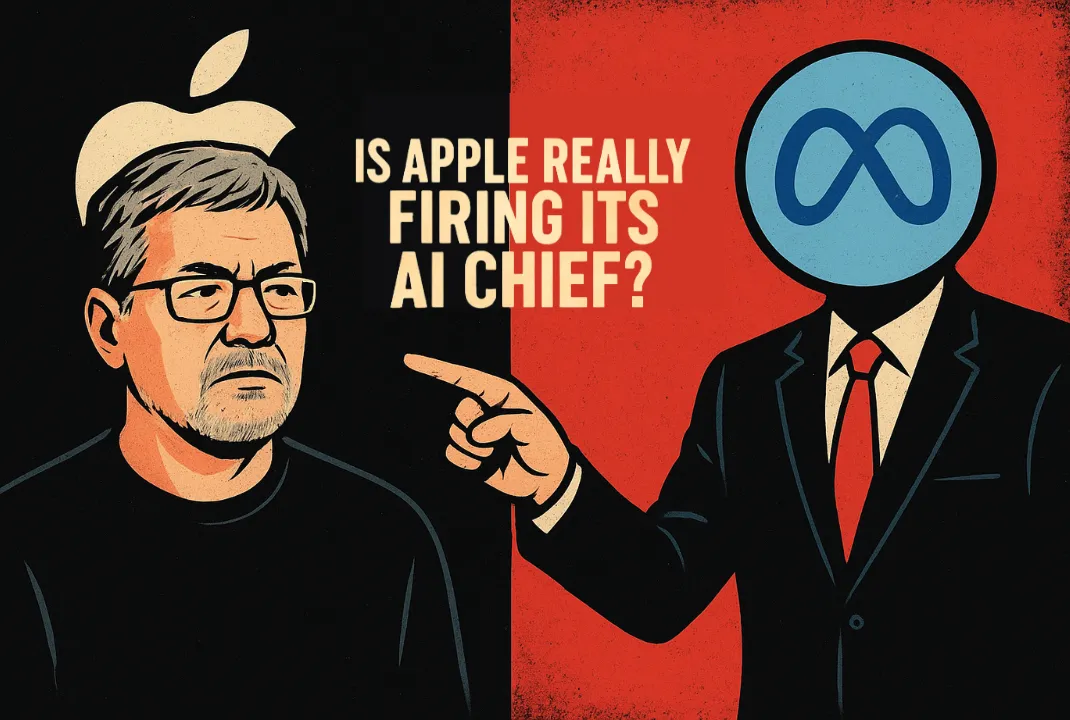

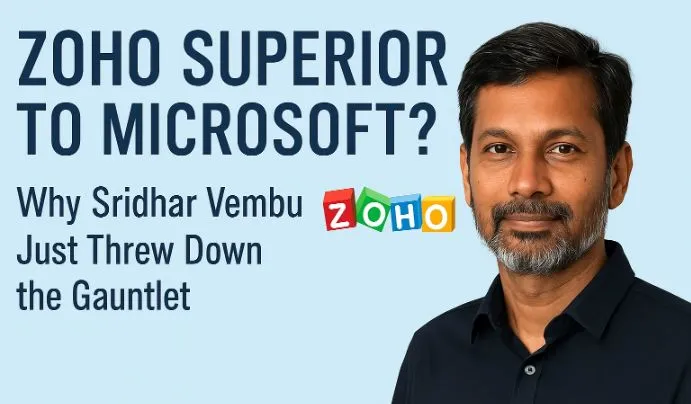

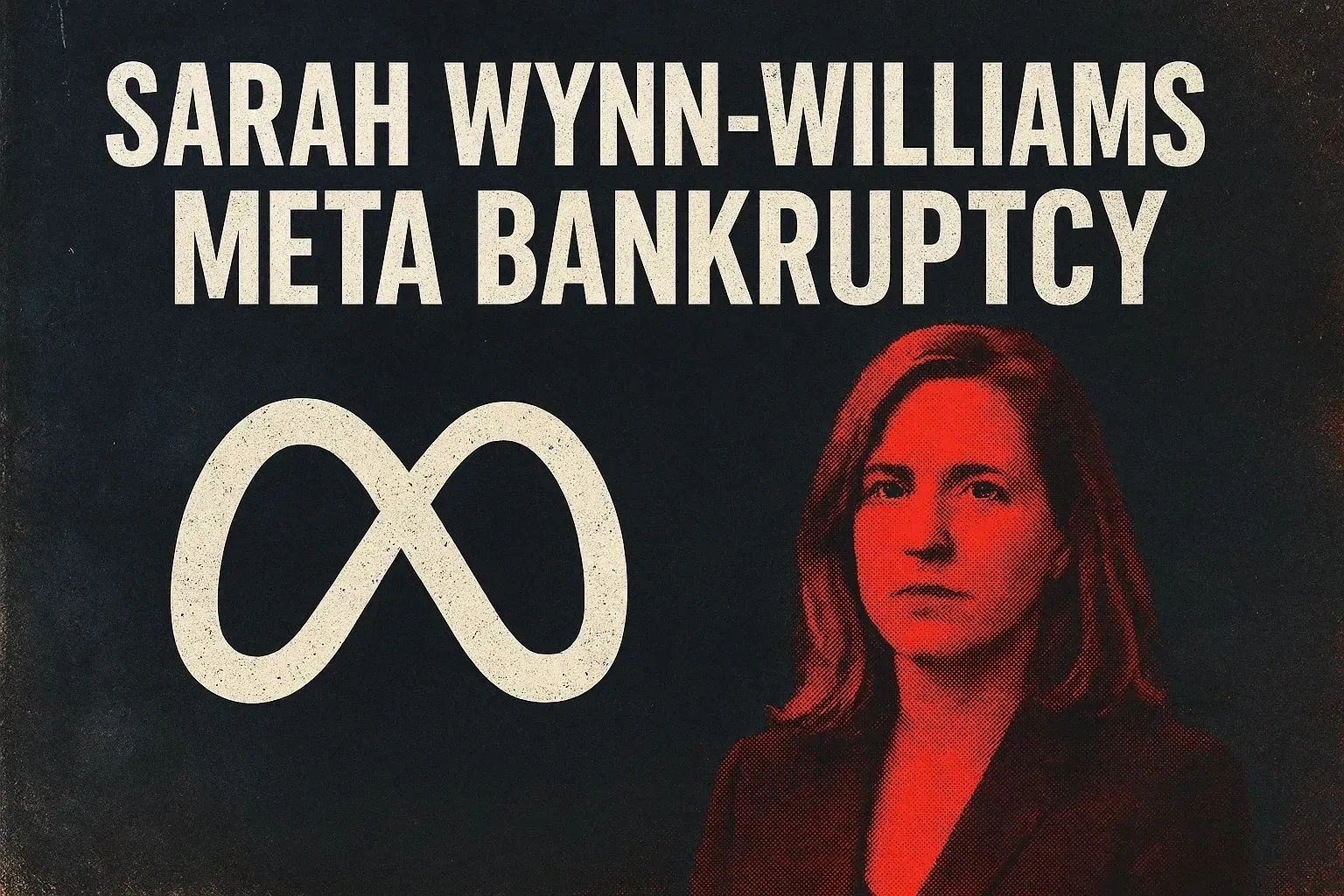
Leave a Reply
You must be logged in to post a comment.