Let’s be real, Snapchat has always been about quick, in-the-moment sharing. But if you’re a creator (or just someone who loves making your Snaps pop), you’ve probably felt the pain of clunky editing tools or losing a killer Story after 24 hours. Well, here’s the thing: Snapchat’s latest update, with its new Snapchat Features, is a genuine game-changer for creators, and honestly, it’s about time.
What’s New? The Timeline Editor, Auto-Save, and More
Snapchat is rolling out a suite of new features aimed squarely at creators who think easier video editing, smarter ways to save your best content, and some seriously cool AI-powered Lenses. The star of the show? The Timeline Editor. This new tool lets you see your video in a chronological timeline, so you can trim, move, or rearrange clips with just a few taps. No more jumping to third-party apps like aCapCut just to stitch together a simple video.
You can also:
- Add Lenses, music from Snapchat’s Sounds library, and creative effects right inside the editor.
- Use the new “Create a Video” template to turn your saved Memories into custom compilation videos just pick a few clips, a song, and a template, and Snapchat does the rest.
- Auto-save your public Stories directly to your profile, so your best moments don’t disappear after 24 hours.
How Do You Use the New Snapchat Features?
If you’re wondering how to use these new Snapchat features for creators, it’s refreshingly straightforward:
Timeline Editor:
- Open Snapchat and start creating a video as usual.
- When you’re ready to edit, the Timeline Editor will show your clips in order.
- Tap on any segment to trim, move, or rearrange.
- Add music, Lenses, text, or stickers to each segment perfect for those who love tweaking every detail.
- Once you’re happy, save or post your video directly to your Story or Spotlight.
Create a Video from Memories:
- Head to the Memories section, select your favorite Snaps, and choose the “Create a Video” template.
- Pick a song and a template Snapchat will mash it all together for you.
Auto-Save Stories:
- Tap your profile, go to Settings, find Memories, and enable “Auto-Save My Story Snaps.”
- Now, every Story you post will be automatically saved to your Memories or profile, making it easy to revisit or re-post later.
AI-Powered Lenses and Tools: What’s the Big Deal?
Snapchat isn’t just stopping at editing. For Platinum subscribers, there’s a new batch of AI-powered Lenses think AR filters that use generative AI to create ultra-realistic effects. Right now, you can try out animal-themed filters like Raccoon and Fox, or the Spring Flowers effect that zooms out to reveal a bouquet in your hand. These AI Lenses are not just fun, they’re a taste of where creative tools are headed on Snapchat, and more are reportedly in the works.
Why These Snapchat Features Matter for Creators
Here’s my take, after years of watching platforms battle for creators’ attention: these updates are Snapchat’s answer to the TikTok and Instagram crowd. The Timeline Editor finally makes it possible to edit multi-clip videos without leaving the app. Auto-saving Stories is a low-key revolution for anyone who’s lost a viral moment to the 24-hour timer. And the AI-powered Lenses? They’re just plain fun and a hint that Snapchat still leads the AR game.
My Expert Opinion: Worth the Hype?
Absolutely. If you’re a creator, or just love making standout Snaps, these new Snapchat features are worth diving into. The Timeline Editor alone could save you hours, and the new ways to preserve and remix your content mean your best work won’t just vanish into the ether.
Ready to try the new Snapchat features?
Jump in, experiment, and let me know what you create! Got questions about how to use the new Snapchat features for creators, or want tips on making your videos stand out? Drop a comment or DM me always happy to help fellow creators level up their game.
Stay tuned for more updates Snapchat’s not done yet, and neither am I when it comes to bringing you the latest in creator tools.







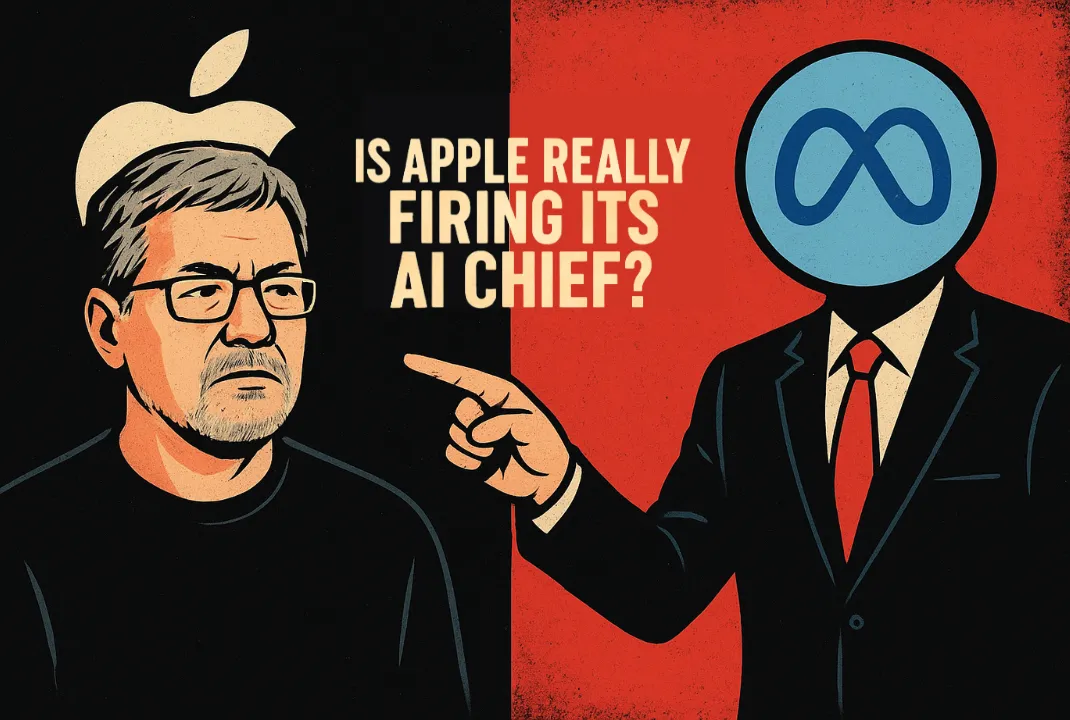

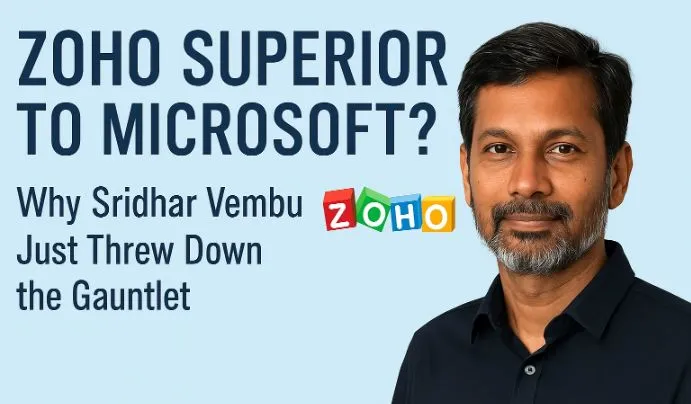

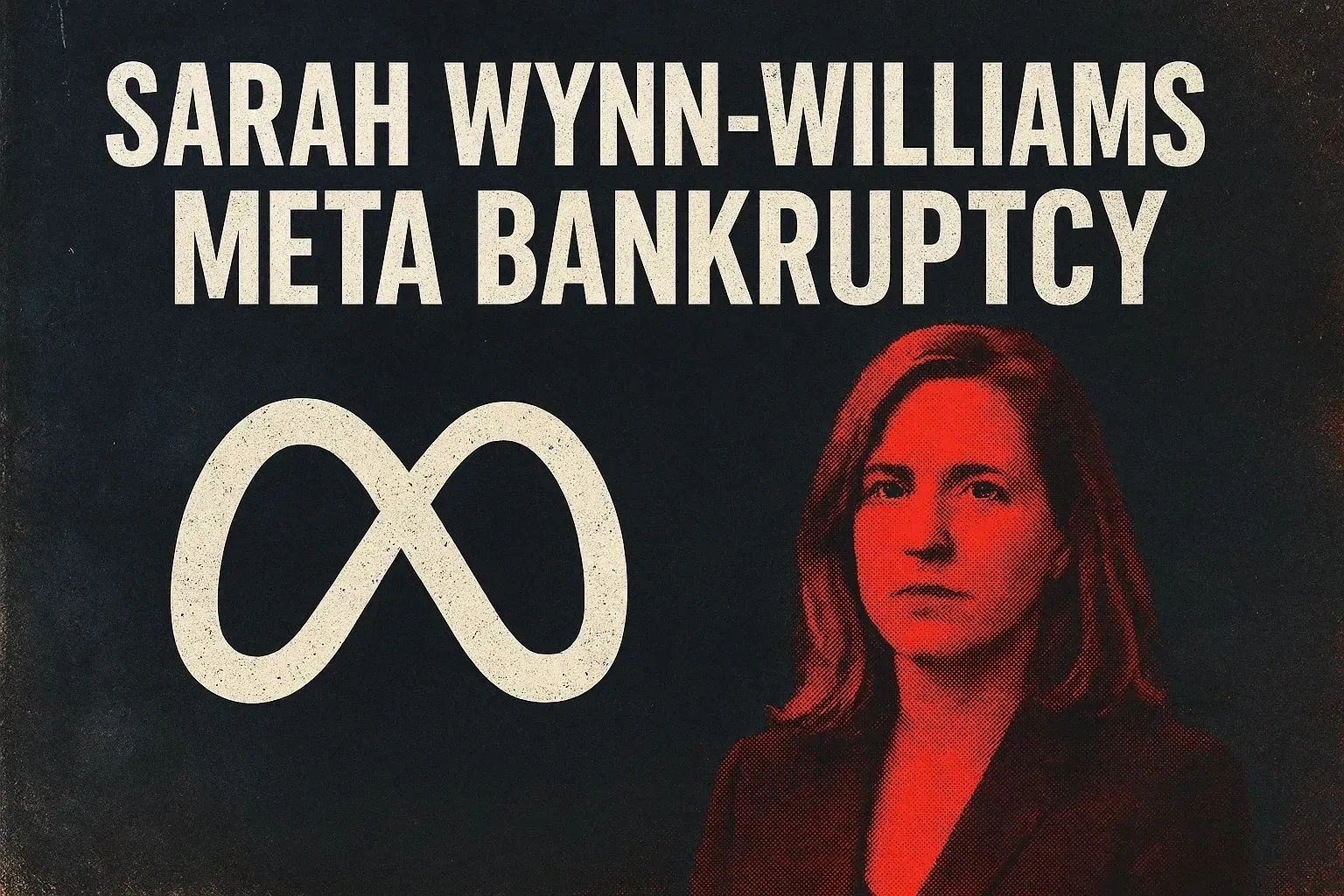
Leave a Reply
You must be logged in to post a comment.