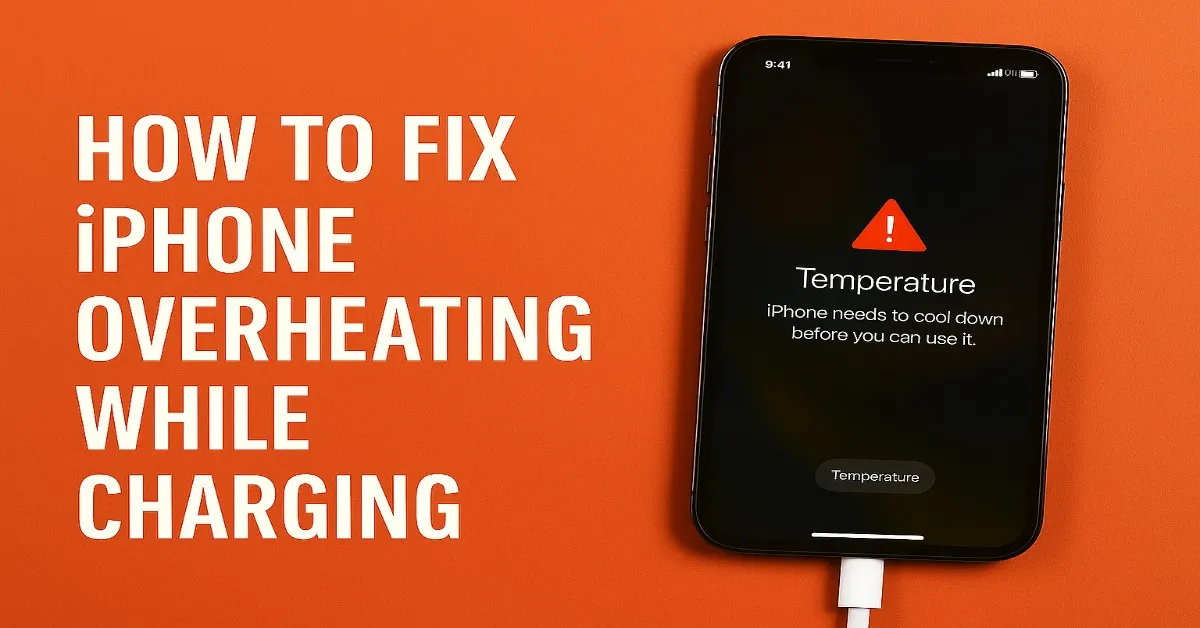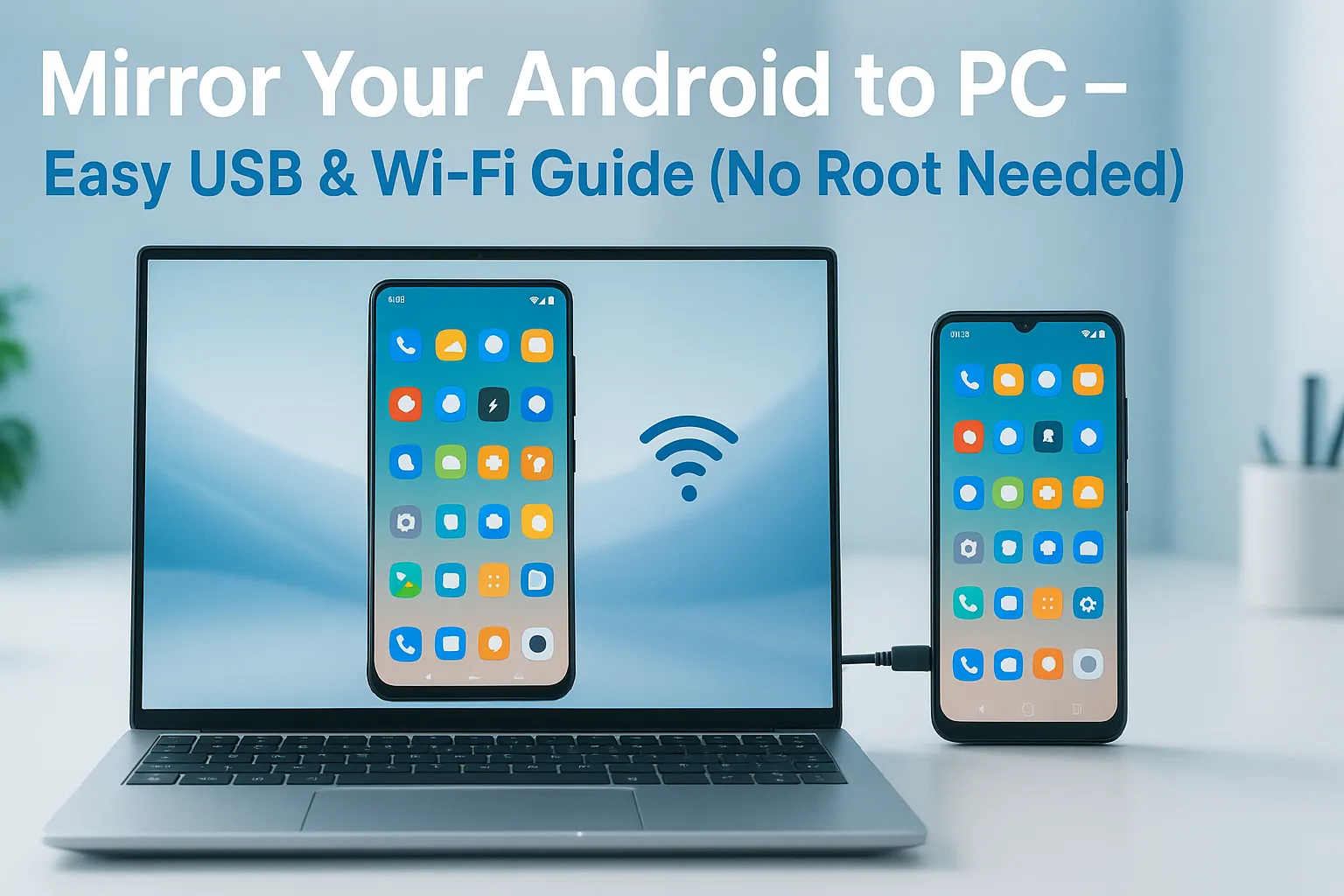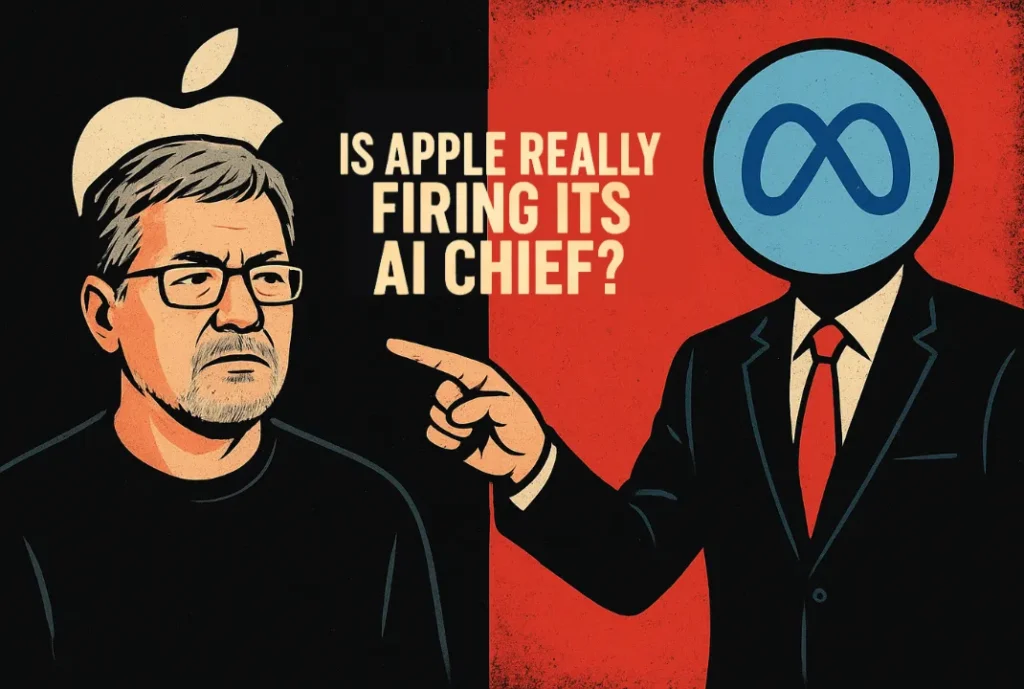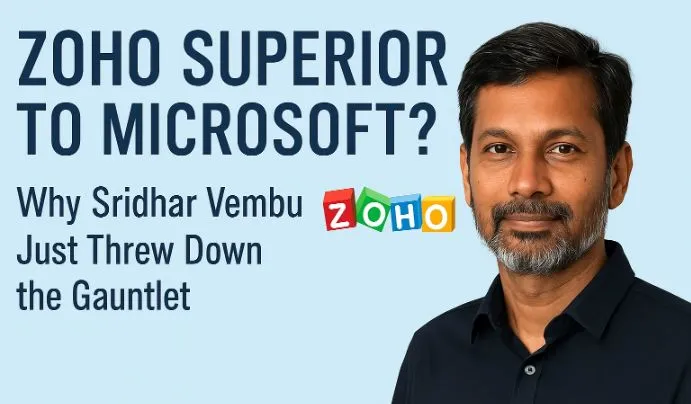Is your iPhone getting hot while charging? Here’s how to fix iPhone overheating, improve battery life, and avoid slow or unsafe charging issues expert-tested.
The iPhone Heat Mystery: Why It Happens
Let’s be honest there’s nothing more nerve-wracking than picking up your iPhone mid-charge and realizing it’s hotter than your morning cup of chai. I’ve had that moment too, especially in the peak of Indian summers or while binge-scrolling on a MagSafe pad. And yes, it’s not just uncomfortable it can seriously impact your battery health and slow down charging which is why learning to fix iPhone overheating is so crucial.
Over the past decade, I’ve tested every iPhone from the 4S to the latest Pro Max, and overheating during charging is one of the most common, yet preventable, issues I see. So if your iPhone is getting hot while charging, you’re not alone and luckily, it’s usually an easy fix.
Understanding What Makes Your iPhone Overheat While Charging
To fix iPhone overheating, we first need to understand why it’s heating up in the first place. At the core, it’s a combination of battery chemistry, charging habits, and environmental factors.
Here’s what might be going on:
- Intensive background activity (updates, location tracking)
- Using the phone while charging (especially for games or video)
- Non-certified charging cables or bricks
- Wireless or MagSafe charging, which naturally generates more heat
- Environmental heat, like charging on a couch or under the sun
Trust me, I’ve seen iPhones overheat just from being left on a dashboard while plugged in. It’s not always the phone’s fault, sometimes we’re unknowingly setting it up to sweat.
My Go-To Fixes – Tried & True Solutions
These are the exact steps I recommend to clients, friends, and have tested myself over the years.
Check Your Charger & Cable
This one’s basic, but often overlooked.
Use only MFi-certified cables (Made for iPhone). Cheap cables or mismatched power bricks are heat magnets. I once tested a generic Type-C to Lightning cable that made my iPhone so hot it auto-dimmed within minutes.
Best practice? Stick to original Apple chargers or trusted brands like Anker, Belkin, or Spigen. And check your wall adapter to avoid anything above 30W unless you know your iPhone supports it.
Give It Breathing Room
Let your iPhone charge in a cool, flat, open space. No beds, no couch cushions, and definitely no closed laptop bags.
Your iPhone dissipates heat through its body. When it’s lying on a soft surface, it’s like wrapping it in a winter blanket while it’s trying to cool down.
Simple physics: airflow = cooler phone.
Remove the Case While Charging
Some thick cases especially those with MagSafe rings or rugged armor trap heat like a sauna.
Try removing your case while charging. You’ll likely feel a difference within 10 minutes. I’ve had friends solve persistent overheating issues with just this one tweak.
Kill Background Battery Drainers
Your iPhone might be running a digital marathon without you knowing.
Here’s what to check:
- Go to Settings > Battery and look at what’s hogging power.
- Disable Background App Refresh for apps you rarely use.
- Turn off Location Services for apps that don’t need it constantly.
Once, I found Instagram using 27% of battery during charging even though it was “closed.”
Keep iOS & Apps Updated
Overheating bugs? Yep, they happen even on iOS.
Apple regularly fixes thermal management issues in software updates. Always stay current, especially if your overheating started after a major iOS upgrade.
In my experience, updates have fixed everything from MagSafe heat spikes to rogue apps chewing up CPU in the background.
Don’t Use It While Charging (Seriously)
It’s tempting to scroll or FaceTime while plugged in. But if you’re gaming or streaming while charging, your iPhone’s doing twice the work and it’s going to get hot.
Trust me, even the iPhone 15 Pro will get sweaty when juggling a 4K video call and charging at the same time.
Be Mindful with MagSafe & Wireless Charging
MagSafe is convenient, but yes it gets noticeably hotter than wired charging.
My advice?
- Use MagSafe only in cool rooms.
- Avoid placing the phone face-up under direct sunlight.
- Use reputable MagSafe chargers with built-in cooling, like ESR or Belkin.
When in doubt, go old-school with a wired charge.
When to Worry (And What to Do Next)
If your iPhone:
- Heats up while not charging
- Swells, smells weird, or the screen is lifting
- Stays hot even after all fixes
…it’s time to check Battery Health (Settings > Battery > Battery Health & Charging). If it’s under 80%, or you see “Service” messages, visit an authorized Apple service center.
Avoid third-party repair shops for battery issues; it’s not worth the risk.
Pro Prevention Tips: Keep Your iPhone Cool & Fix iPhone Overheating Long-Term
From a decade in the trenches, here’s what I tell everyone:
- Charge between 20–80% when possible (extends battery life).
- Use Airplane Mode while charging to reduce power draw.
- Cleaning your Lightning port or Type-C port dust can cause resistance and overheating.
- Never charge under your pillow or in a parked car during summer.
Charging should be a safe, boring experience. If it feels dramatic, something’s wrong.
Final Thoughts & Your Turn to Fix iPhone Overheating!
iPhones are smart but they’re not immune to heat. The good news? Most overheating issues can be fixed with small, smart changes to your setup and habits.
I’ve seen people go from “why is my iPhone melting?!” to “wow, it’s actually charging faster now” just by switching cables and cleaning up background apps.
Have you ever dealt with an iPhone overheating while charging? Got your own tricks to cool things down? Let me know in the comments I’d love to hear your story.