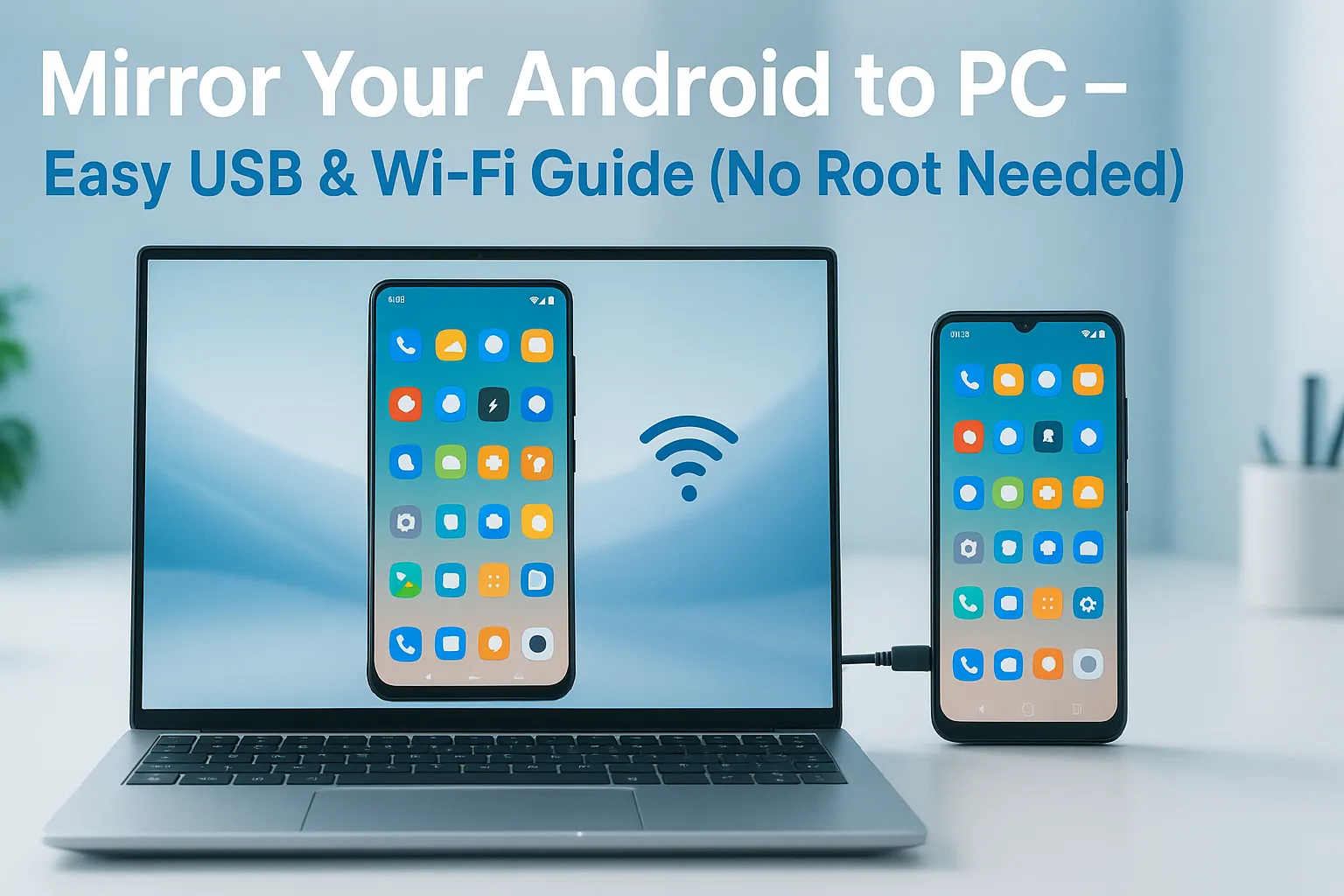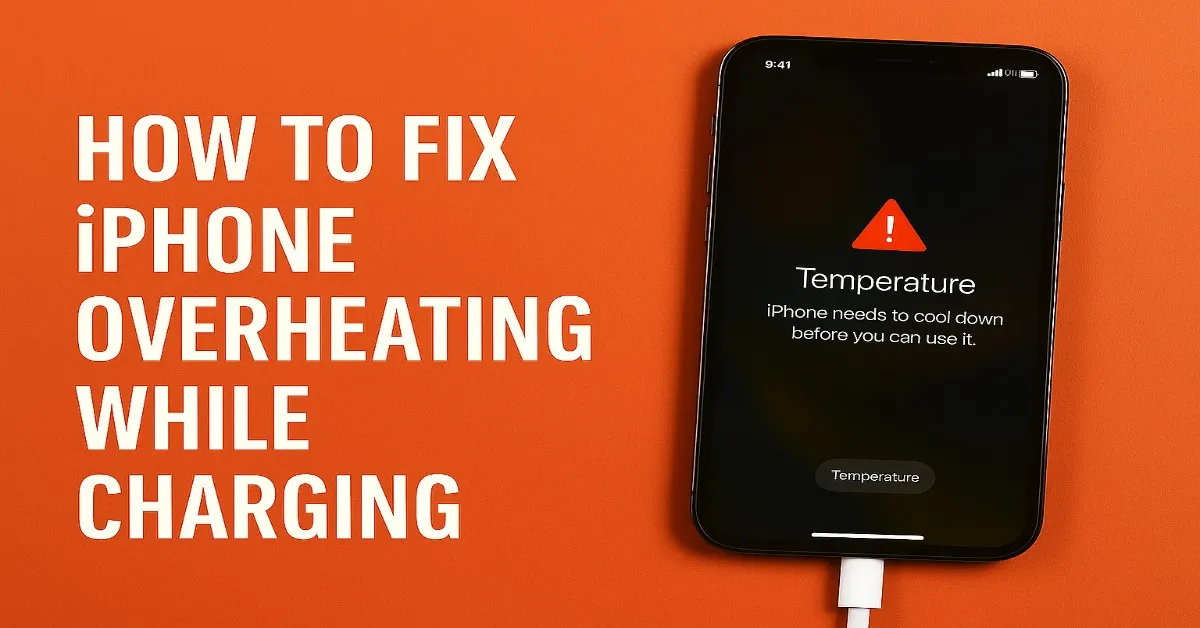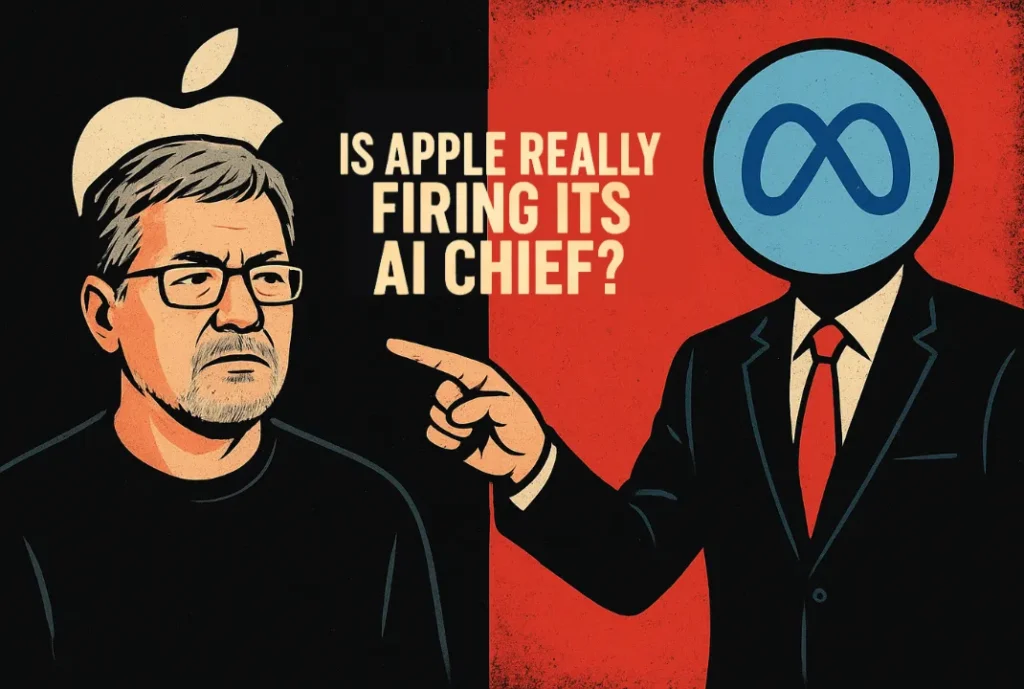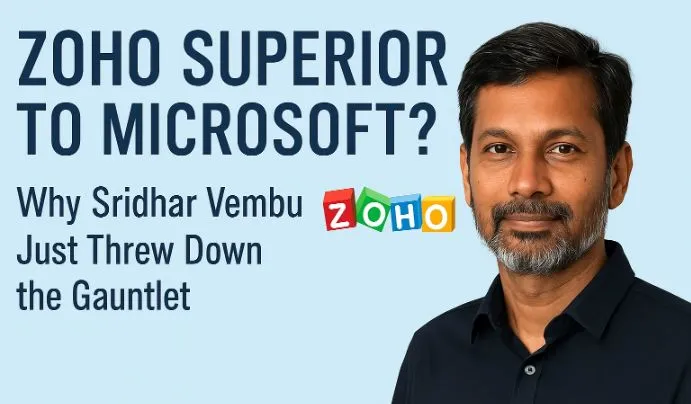As we know about recent data leaks that happened this year where 4 billion users’ data has been breached so out of curiosity, I have decided to check data breach guess what I found my email in a leaked list right after getting a dreaded “password reset” email out of the blue, only to discover my information had been floating on the dark web for months. This experience made me realize how important data privacy is, and I took quick precautions after learning that my information was included in a list that had been released.
You don’t have to be an expert in cybersecurity to keep safe, which is why I’m sharing my story. I’ll walk you through the process of determining whether your data has been compromised, what to do about it, and the smart actions that will keep you ahead of the criminals. To learn everything there is to know about safeguarding your digital life, read this article.
How Do I Check If My Data Has Been Breached?
The quickest way to check data breach status is by using a free tool like Have I Been Pwned. It’s fast, easy and a digital smoke alarm.
Follow these below steps to check data breach
- Just visit this haveibeenpwned site
- Then, Enter your email address
- Click on Check
Tt will tell you instantly if your email or password has been in a data breach. It will show you when data is breached from where also and whether it is email, username, password and mobile number.
Check below some more legit online security tools:
- Firefox Monitor – another trustworthy option.
- Google Account Security Checkup – good for Gmail users.
- Apple iCloud Data Breach Notifications – built into iOS/macOS.
Sign up for breach notifications. That way you don’t have to keep checking manually the service will ping you if your info shows up in a new breach.
How to Know If My Email Was Hacked
Sometimes the signs are obvious, sometimes they’re sneaky. Watch out for:
- Password reset emails you didn’t request.
- Friends saying they got spam from “you.”
- Logins from strange locations in your account’s security settings.
If you see any of these, assume your data’s been exposed and take action immediately.
What to Do After a Data Breach
Okay, so your info’s out there. Now what?
- Change Passwords Immediately Start with the leaked account, then update any accounts using the same password. (I once had my old Netflix login reused by a stranger in Brazil—learned the hard way to never reuse passwords.)
- Use a Password Manager Not only does it keep track of strong, unique passwords, but most modern managers will monitor data leaks for you. That’s like having a 24/7 guard dog for your logins.
- Turn On Two-Factor Authentication (2FA) Yes, it’s one more step at login. But trust me, it’s worth it. Even if hackers get your password, they won’t get in without that code.
- Secure Personal Information Update your recovery email, phone number, and security questions. Don’t use answers that can be guessed from social media (“What’s your pet’s name?”—you’ve posted Fluffy a thousand times).
- Consider Credit Monitoring If the breach was serious and included sensitive info like your Social Security number, take control. Check out these three major credit bureaus (Equifax, Experian, and TransUnion) you can place a fraud alert on your credit report . This makes it harder for anyone to open new accounts in your name.
Cybersecurity Tips for Beginners (Easy Wins)
Think of this as digital hygiene—like brushing your teeth, but for your privacy. Here are my go-to rules:
- Never reuse passwords.
- Regularly check data breach status with a reliable tool.
- Use MFA (multi-factor authentication).
- Keep your devices up to date—patches close security holes.
- Be wary of “urgent” emails asking for logins. (99% of the time, they’re fake.)
- Don’t do Sensitive Tasks on Public Wi-Fi. Public Wi-Fi is often unencrypted so hackers on the same network can sniff your data. Use your phone’s hotspot or a VPN (Virtual Private Network) which encrypts your connection and keeps you safe.
- Lock Down Your Social Media. Over sharing can give hackers the answers to your security questions. Review your privacy settings and be mindful of what you post.
Final Word: Check Data Breach Risks Before It is Too Late
I think this is a serious issue these days. Data leaks have become common rather than uncommon. But that doesn’t mean that you are helpless. You can detect leaks early and stop them before they get out of control if you have a solid password manager, the appropriate tool to check data breach, and a few astute behaviors.
To be honest, consistency is the key to most of this. You could avoid months of worry tomorrow by taking a 5-minute look today to check data breach. Being ready is more important than being paranoid.
Have you ever found out about a data breach involving your email? Which tools or techniques did you find most effective? Tell me about your experiences in the conflict.