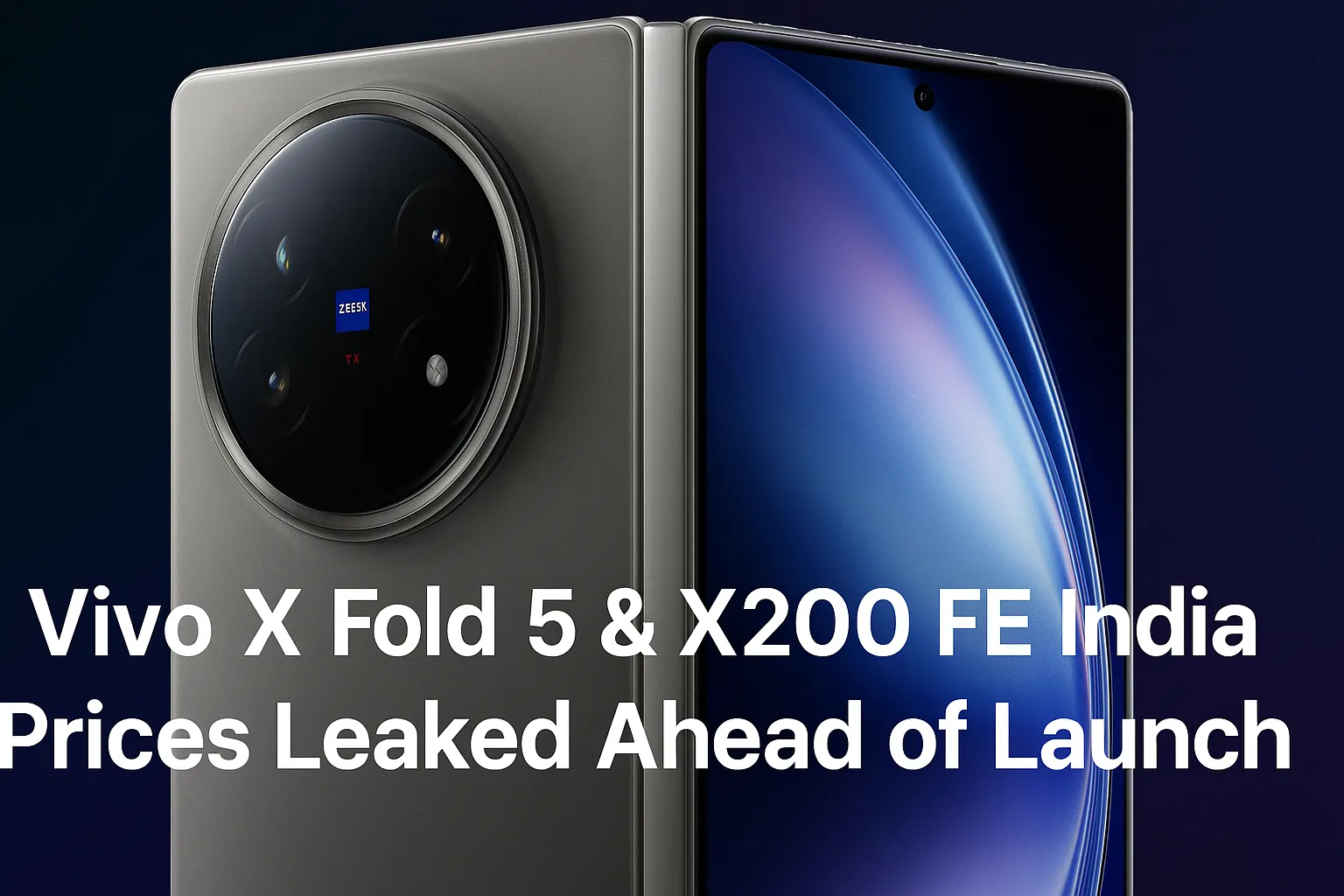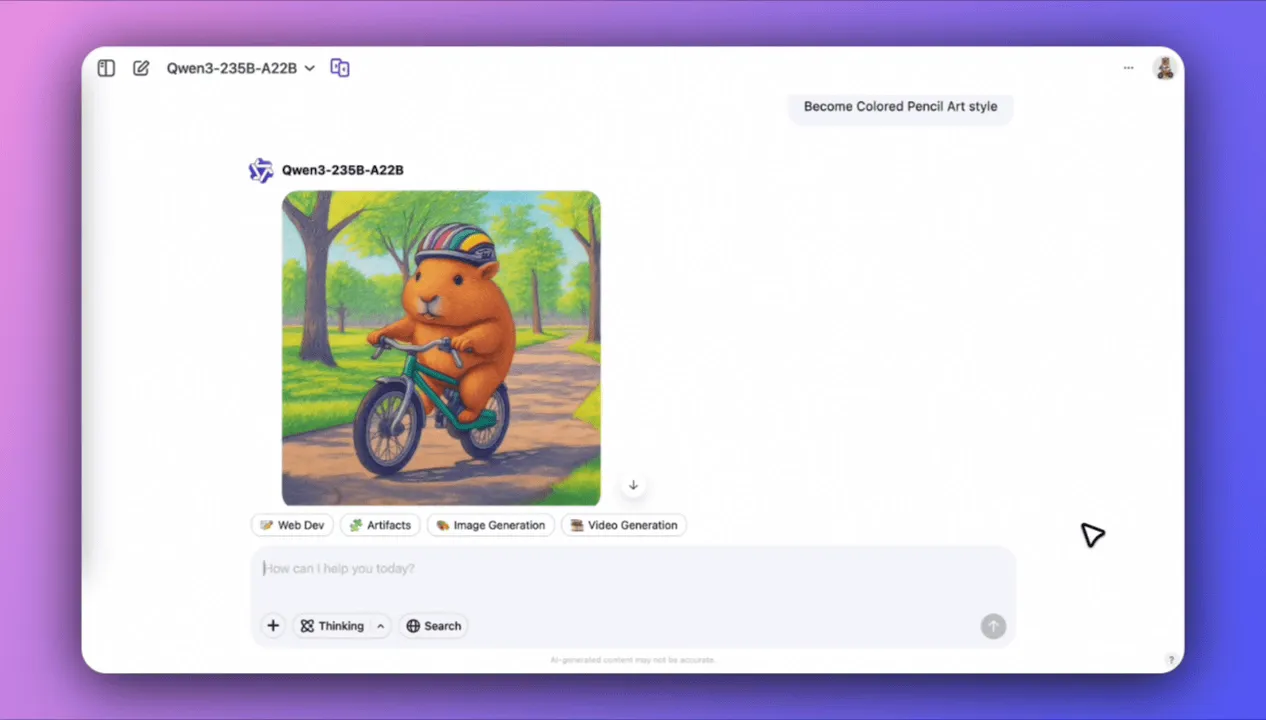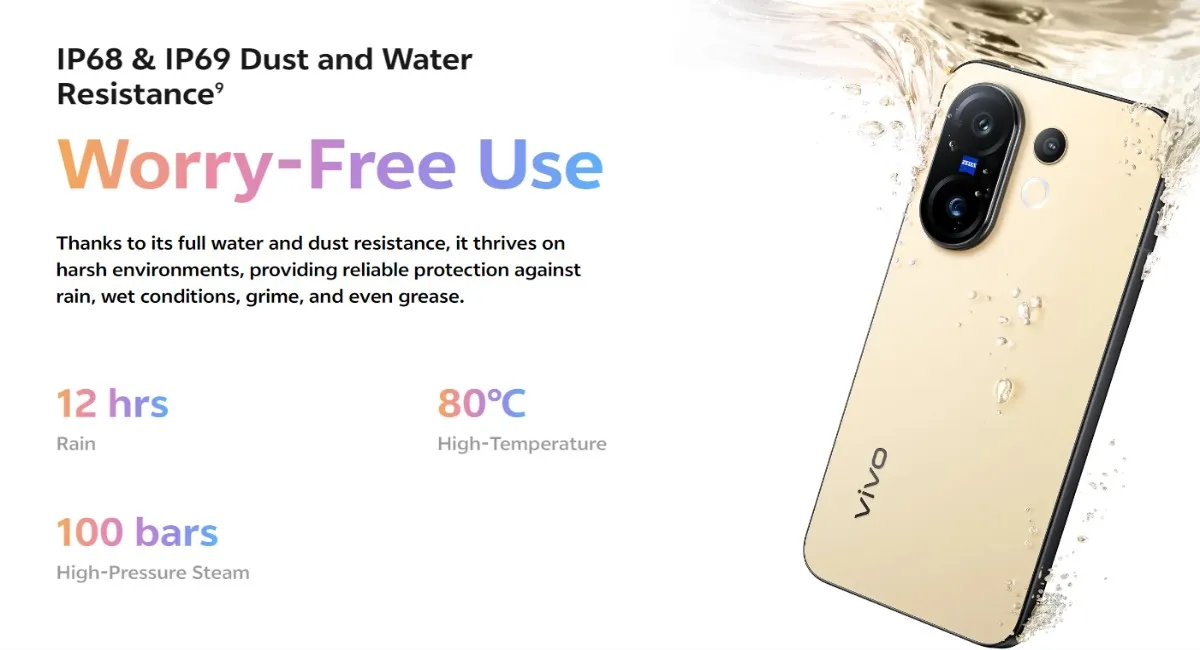Good news for Samsung Galaxy S24 series owners! The highly anticipated Galaxy S24 Android 15 update, also known as One UI 7, is now being rolled out again after a brief interruption due to a software issue. This update is specifically for the Galaxy S24, Galaxy S24+, and Galaxy S24 Ultra.
The initial rollout of the Galaxy S24 Android 15 update (One UI 7) began around April 7th, bringing the latest Android 15 features to these flagship devices. However, Samsung quickly paused the update within a week after users reported significant problems. The company has now confirmed that the major software bug has been identified and fixed, paving the way for the resumed release of the Galaxy S24 Android 15 update.
The resumed rollout is starting in Samsung’s home market, South Korea. The updated software for Galaxy S24 devices in South Korea carries the build number S928NKSU4BYD9. Users in other regions, including the US, Europe, and India, can expect the Galaxy S24 Android 15 update to become available for their Galaxy S24 phones soon. However, the exact timing of the global rollout may vary depending on the region and carrier.
The journey to this stable release of One UI 7, which delivers the Android 15 experience to the Galaxy S24, has been somewhat challenging. The beta testing phase was longer than usual, and the final stable version also experienced delays. The initial halt due to the software bug further added to this. Samsung took a cautious approach by stopping the global rollout as a precaution after the issue was first detected on Korean Galaxy S24 models.
Alongside the Galaxy S24 series, Samsung is also pushing the One UI 7 update (based on Android 15) to its current generation of foldable devices, including the Galaxy Z Fold 6, Galaxy Z Flip 6, and the Galaxy Z Fold 6 Special Edition. These devices were also affected by the same bug, and their update rollout is now also restarting in Korea with bug fixes and general stability improvements.
How to Check for the Galaxy S24 Android 15 Update:
To see if the Galaxy S24 Android 15 update (One UI 7) is available for your Samsung Galaxy S24, follow these simple steps:
- Open the Settings app on your phone.
- Scroll down and tap on Software update.
- Tap on Download and install.
Your phone will then check if the Android 15 update is ready for your Galaxy S24. If it’s not there yet, don’t worry – it should arrive in the coming days or weeks as Samsung expands the release of One UI 7 for the Galaxy S24 globally.
What’s New in the Galaxy S24 Android 15 (One UI 7) Update?
The One UI 7 update brings the core enhancements of Android 15 to your Samsung phone, along with Samsung’s own unique features and improvements tailored for the Galaxy S24. Expect a more refined user interface, enhanced AI features leveraging the capabilities of the Galaxy S24, and overall better performance optimized for the device. Keep in mind that major software updates can be quite large, so ensure you have sufficient storage space before starting the download and installation process on your Galaxy S24 device.
Stay tuned for further updates on the global rollout of the Galaxy S24 Android 15 (One UI 7) update!
To further enhance your understanding, you can check out to learn more about the general Android 15 improvements. Samsung’s official newsroom might also provide more details.
Internally, you might be interested in our previous article about the initial One UI 7 rollout . We also have a guide on preparing your Samsung phone for a major update.
We will continue to provide updates as the Galaxy S24 Android 15 update becomes more widely available.