So, Google quietly slipped out a new feature on June 19, 2025, dubbed Google Search Live. For now, it’s a U.S.-only thing, tucked into their Labs experiments. But seriously, if Siri or Alexa’s robotic replies have ever driven you nuts, this update? It’s the breath of fresh air you’ve been waiting for.
The magic is in the back-and-forth. Search Live isn’t just spitting out one-off answers; it remembers context, so you can dig deeper or pivot topics mid-convo. If you want to switch gears, you can see a live transcript and type your next question, or keep chatting while you open other apps perfect for multitasking on the go. And yes, you still get those classic Google links if you want to dive deeper, though they’re tucked away in little cards that are easy to miss when you’re in full voice mode.
Why Google Search Live Feels Different
Here’s the thing: Search Live isn’t just another voice assistant. Compared to the old Google voice search, Siri, or Alexa, it’s shockingly conversational. Gemini AI (the brain behind it) actually understands context, so you don’t have to repeat yourself or stick to stiff commands. Ask about wrinkled linen, pivot to weather at your destination, then circle back to suitcase tips all in one session.
Honestly, the response quality here is just wild. Answers? They’re nowhere near those canned, robotic things we’re used to. It’s truly like you’re chatting with that super-smart friend who always has an instant, perfect comeback. And multitasking? Oh, that’s a total breeze – you can literally keep your voice chat flowing while you’re texting, checking maps, or even just scrolling through Instagram
What really stands out is the user-focused design. The interface is clean, the audio is crisp, and you’re never forced to stare at your screen, great for those “I’m cooking and my hands are covered in dough” moments. It’s not perfect (sometimes it talks too much, or misses a nuance), but it’s the closest I’ve seen to a true mobile AI sidekick.
Gemini Live vs. Google Search Live: What’s the Real Difference?
Okay, but why do both Gemini Live and Search Live exist? Isn’t this just Google’s classic “throw spaghetti at the wall” approach? Here’s my take:
- Gemini Live is Google’s all-purpose AI chat, available in the standalone Gemini app. It’s built for broader tasks like brainstorming, coding help, or creative writing. You can talk to it, share your screen, or let it “see” through your camera (on Android and iOS soon).
- Search Live lives inside the Google app, laser-focused on search and web results. It’s powered by a custom Gemini model, but the experience is tightly woven into your search history, links, and classic Google features.
Not confirmed, but my gut says Google’s hedging its bets: Gemini Live for general AI tasks, Search Live for search-first, mobile-centric moments. It feels redundant, but Google’s history shows they love parallel experiments before merging features down the line. If you’re already deep into Gemini, Search Live might feel like déjà vu but if you live in Google Search, it’s a natural upgrade.
Pro Tips to Get More Out of Google Search Live
Want to squeeze the most out of Search Live? Here are a few tricks from my own testing:
- Use it while multitasking: Packing, cooking, or walking just keep the conversation going, even if you switch apps.
- Test its memory: Ask follow-up questions or change topics mid-chat. See how well it keeps up, sometimes it’s spooky.
- Leverage transcripts: If you missed something, scroll back through the transcript or switch to typing for more precise questions.
- Dig into links: Don’t ignore those web cards, tap them for deeper dives, especially if you want sources or more context.
- Try edge cases: Ask about local events, shopping, or even show it a photo (coming soon!) to see how it handles real-world queries.
What’s Coming Next?
This isn’t confirmed, but based on Google’s I/O teasers and their Project Astra demos, camera-sharing is on the way. Soon, you’ll be able to point your phone at a math problem, a weird plant, or your fridge contents, and have Search Live “see” and answer in real time just like Gemini Live on Android. Expect this to roll out first to Labs testers, with more features like Deep Search and AI-powered shopping not far behind.
Image idea: Concept image of someone sharing their camera view with Search Live, asking about a recipe or plant. Caption: “Camera-sharing: The next frontier for Search Live.” (Place after this section.)
Why It Matters
Here’s why I’m genuinely excited: Search Live is a glimpse at the future of mobile AI. It’s not just about faster answers, it’s about making search feel invisible, woven into your daily life. For years, voice assistants promised this, but always fell short with clunky commands and shallow answers. With Gemini AI under the hood, Search Live finally feels like it “gets” you, making mobile search as natural as talking to a friend.
If Google nails the camera-sharing and keeps refining context, this could reshape how we interact with our devices less typing, more talking, and a smarter, more helpful assistant in your pocket. It’s not perfect yet, but it’s a big leap from the old voice search days.
Final Thoughts
So, is Google Search Live worth trying? Absolutely especially if you’re already living in the Google ecosystem and crave a smarter, more natural way to search on the go. It’s not just a gimmick; it’s genuinely useful for multitaskers, busy parents, travelers, or anyone who wants answers without breaking stride. My advice: opt into AI Mode, tap that Live icon, and see how it fits into your routine.
Tried it yet? Let me know what you think over at Gizmodotech.com or tag us @gizmodotech on Instagram!







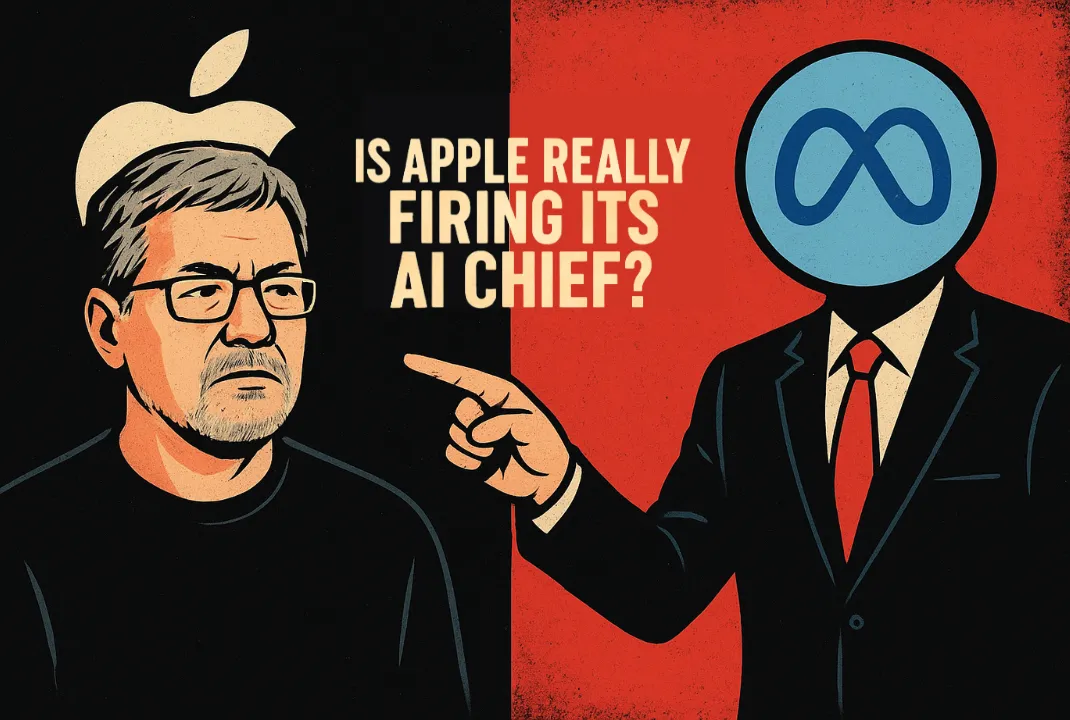

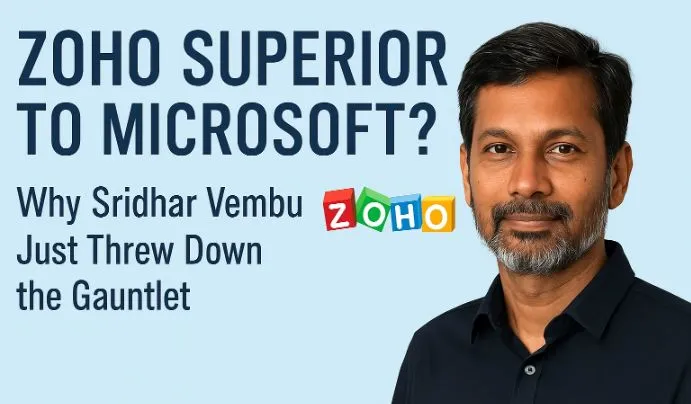

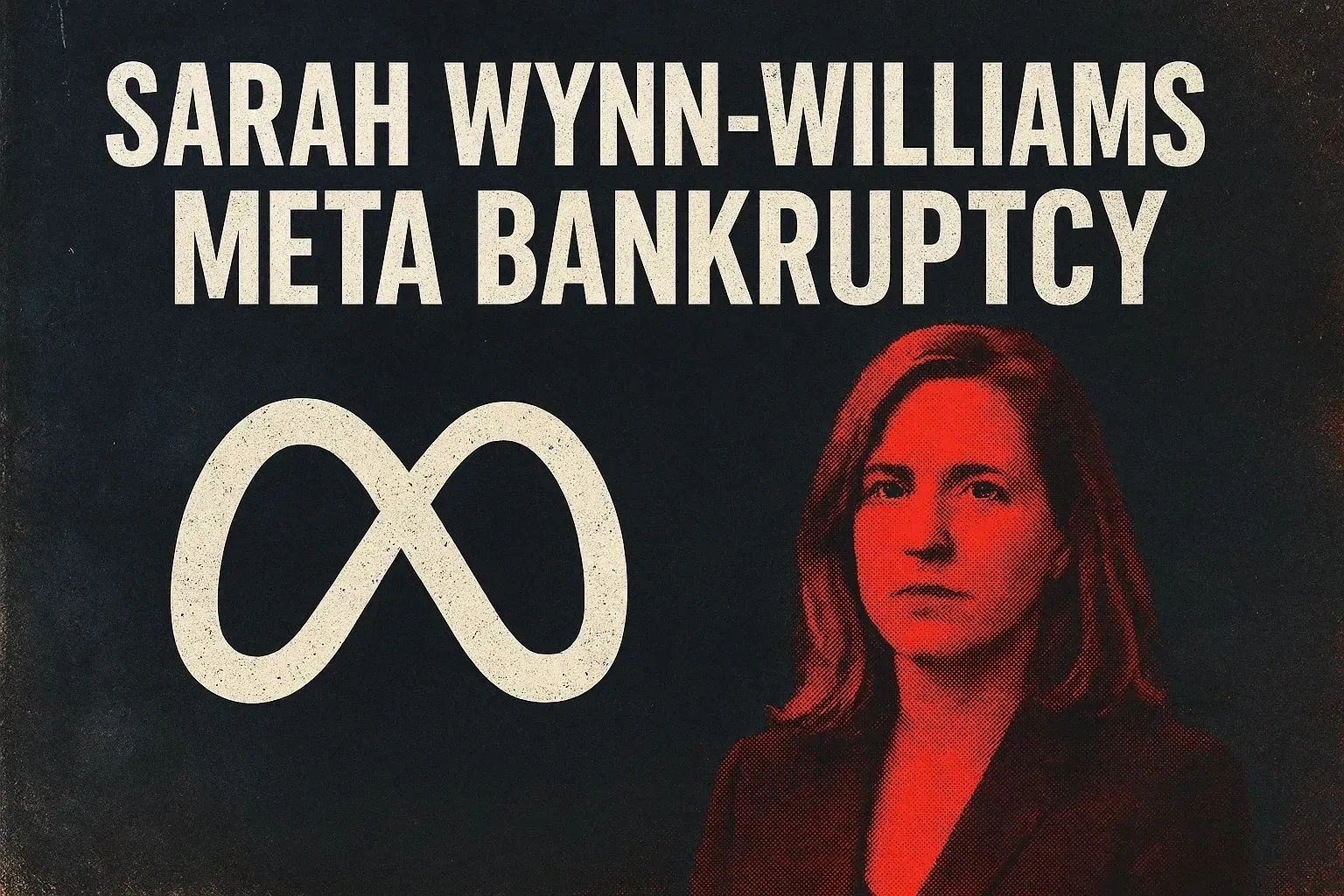
Leave a Reply
You must be logged in to post a comment.