This is not your average Shorts update. No pixel tweaks or algorithm rumors. YouTube has kicked the creative door off its hinges with a lineup of tools so sharp, so generative, they feel like the platform is starting to flirt with actual magic. Or madness. Maybe both. Let’s get something out of the way upfront: the new YouTube Shorts AI tools are not just another gimmick. They are a bit uncanny, occasionally brilliant, sometimes hilarious, and unmistakably designed to reshape the way creators think about storytelling in 60 seconds or less.
How to Use AI Effects on YouTube Shorts
Here are the brass tacks: using the new YouTube Shorts AI tools is both simple and oddly delightful. Inside the Shorts camera, a sparkle icon now opens a mysterious world dubbed “AI.” Click it. You will see generative effects Shorts creators have only dreamed of—think twinning yourself, diving underwater, or letting a selfie slip and slide into the uncanny valley, all before you hit “publish”.
Curiously, it works best with the mundane. I took a particularly drab photo of my morning coffee. The “photo to video” tool cranked it into a languid swirl, animating the steam so convincingly that my mother messaged me, asking if my kitchen was on fire. In practice: grab the picture, tap “AI,” select your preferred preset (from subtle movements to the flat-out absurd), and like magic, you have got a six-second short. Preview, adjust, done. No degree in film required.
Sure, you can layer more—caption overlays, generative backgrounds, even that feathery voice modulation that feels like a godsend when you have not had enough sleep to record your own voiceover.
Can YouTube Animate Photos Automatically, Or Is There Always a Catch?
This is where the YouTube Shorts photo to video feature comes in swinging. You select a still photo, and instead of slapping on a filter, YouTube quietly breathes life into it. A picnic shot? Suddenly there’s soft grass swaying and depth. A solo portrait? Cue the cinematic pan and faux lighting shift.
if you are asking, “Can YouTube animate photos automatically on Shorts?” Yes, it absolutely does, with just a handful of taps. Occasionally, it gets things so right you wonder if it is reading your mind. Other times, well, you will want to undo and try again.
What Is an AI Playground in YouTube Shorts?
AI Playground is not exactly a feature. It is a space. A chaotic, colorful sandbox tucked inside the Shorts ecosystem where you can mess around with unreleased tools, auto-prompt generators, and experimental audio synthesis.
To find it: tap Create, then look for the sparkle icon (top right). Not intuitive. Not obvious. But once you’re in, it is like opening a drawer full of magic markers you did not know you had. This is the part branded as AI Playground Shorts—YouTube’s invitation to break stuff and invent a new format or two while you’re at it.
Veo 2 vs Veo 3 Shorts Animation: What’s the Real Difference?
Ah, now we hit the engine room. All these YouTube Shorts AI tools are powered by Veo 2 for the moment. Veo 2 offers clever image-to-video, generative effects, and handles the nuances of photorealistic motion. But, and it is a big but, Veo 3 is on the horizon. The difference? Veo 3 will synchronize audio—actual dialogue, ambient sound, music—with your video creations, scale up to real cinematic fidelity (hello, 4K), and adhere to creative prompts more precisely.
Basically, if Veo 2 makes your vacation photo wiggle, Veo 3 will let it belt out karaoke, narrate its own backstory, and maybe do it all while swirling in fog. Will all that make shorts better? Maybe not for everyone, but the creative bar is about to jump, and some of us are already out of breath just thinking about it.
Where Is AI Playground Available, and Who Gets to Play?
if you are reading this in the US, Canada, Australia, or New Zealand, you have first dibs. Everyone else? It is coming—no official dates, but the rollout promises to hit more regions soon. The AI tab in Shorts’ camera is your best bet for staying ahead (or ahead of your local content crowd, at least).
A tip: even if you are not in one of those four countries, features often arrive quietly if you update the YouTube app and keep your settings sharp. I have heard from one or two folks in Singapore who have managed to bend the rules with a VPN (officially not recommended, of course).
Google Photos vs YouTube Shorts Photo Animation: Should You Switch?
“Why bother with Shorts if Google Photos can already do subtle AI motions?” If I had a dollar for every time a creator asked me that—well, I would have four dollars. Maybe five. Google Photos, thanks to Veo 2, lets you “Remix” photos or add gentle movement—think blinking, smiling, or that svelte Ken Burns pan effect. Useful, sure. But it is the “YouTube Shorts photo to video” engine that fuses those subtle moves with the wild, generative effects Shorts users expect.
Plus, the result goes straight to public view—no need for pesky exports or juggling between apps. If you want your images to actually reach an audience, not just collect digital dust, Shorts is where you want to play.
Here is a simple rundown, by the way:
| Feature | Google Photos AI | YouTube Shorts AI Tools |
| Photo-to-Video Animation | ✓ | ✓ |
| Generative Effects (Selfies) | Limited | Yes (AI Playground) |
| Instant Upload to Shorts | No | Yes |
| Audio Animation (w/ Veo 3) | No | Soon |
What YouTube Shorts AI Tools Say About the Future of Creation
We are at an inflection point. The YouTube Shorts AI tools signal a shift in who gets to create what—and how fast. What once needed motion designers, editors, maybe a little After Effects sorcery, now takes a few taps and a photo. But here’s the nuance: it is not about replacing creators. It is about lowering the floor so more people can enter. The ceiling? That is still up to you.
Veo 3 might blur the line between pro and casual, and AI effects may dominate your feed soon—but creativity, the human kind, still calls the shots. At least for now. Keep creating. Just maybe keep one eye on the machine behind the curtain.







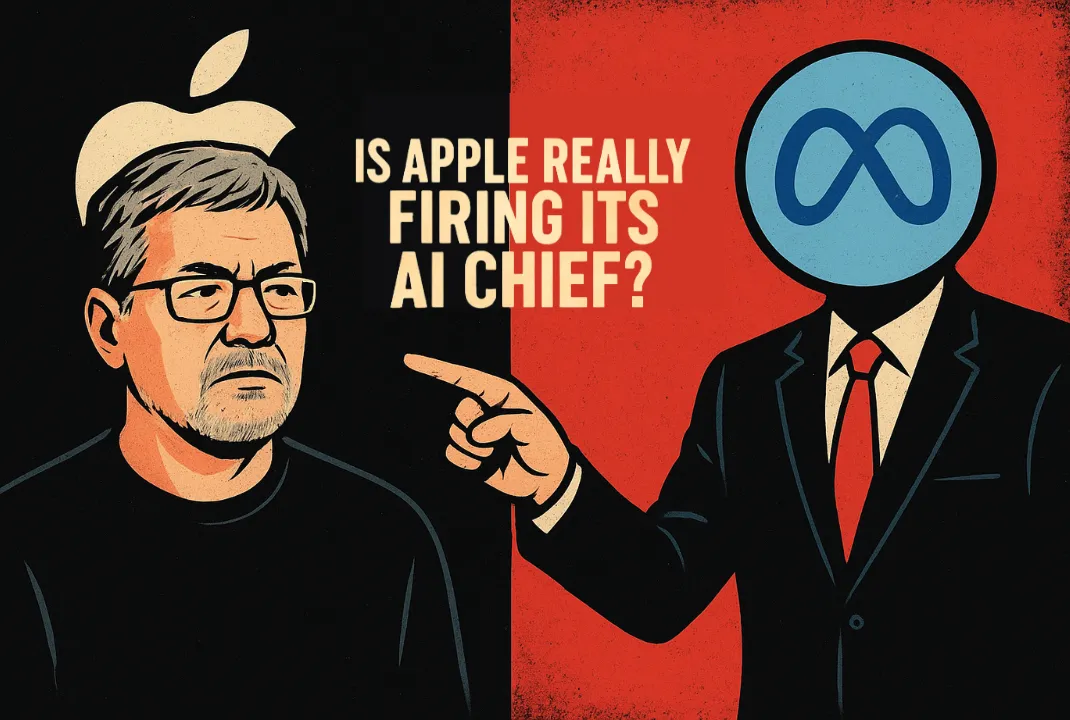

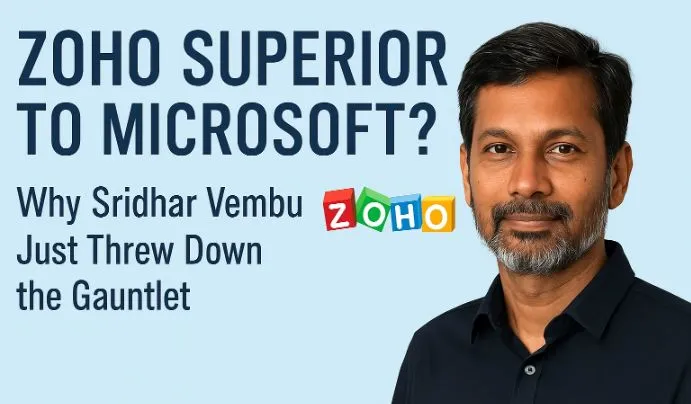

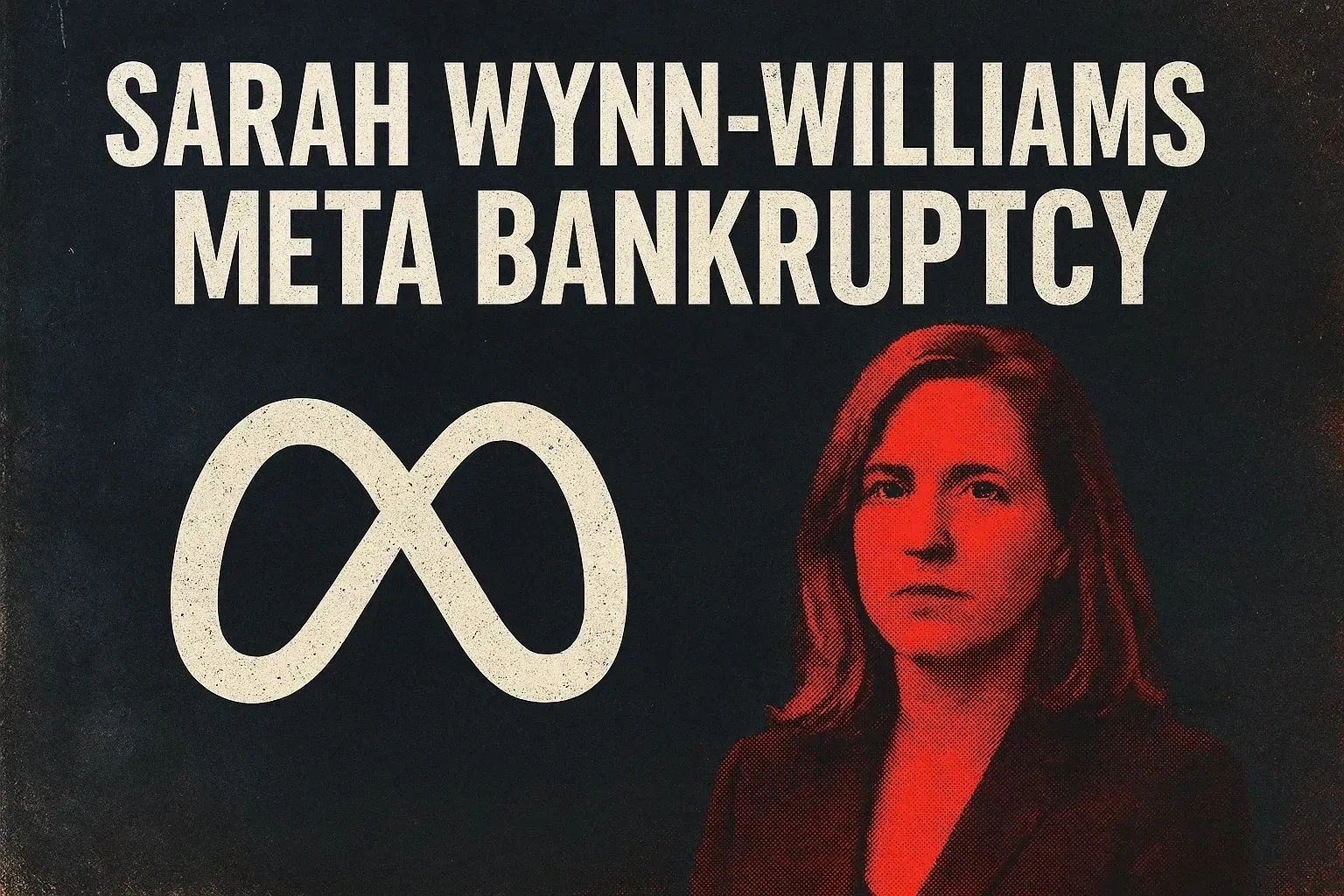
Leave a Reply
You must be logged in to post a comment.