Ever wish your AI could just drive your browser—clicking, typing, switching tabs—without you babysitting it? Google’s new Gemini 2.5 Computer Use is the boldest attempt yet to make that real, and it doesn’t tiptoe—it sprints. Released October 7, 2025, this isn’t just another “agent plugin”—it’s a browser-navigating AI designed to outperform Claude, OpenAI’s GPT-4o agentic mode, and even xAI’s Grok automations, by trading scope for finesse. (Yes, it’s still confined to browser UIs—no desktop OS control—yet.)
I’ve torn through the early spec sheets, benchmark leaks, and third-party demos, and—no fluff—this might actually fix more than it breaks.
What Gemini 2.5 Computer Use Does, In a Nutshell
- It ingests a user request + screenshot + action history, and then outputs UI function calls (e.g. click this button, type into this field). The loop repeats until the task is done—or safety steps cut it off.
- It currently supports ~13 prebuilt UI actions (click, drag, type, open, etc.).
- It’s “primarily optimized for web browsers,” but Google claims it shows “strong promise” on mobile UI control too.
- Developers can access it via Gemini API through Google AI Studio or Vertex AI.
- They caution it’s still preview-grade: don’t use it for “critical decisions, sensitive data, or actions where serious errors can’t be fixed.”
So yeah, it drives your browser. But what makes it convincingly better than the alternatives?
Performance Throwdown: Benchmarks (Where It Outruns the Pack)
Let’s drop into the numbers—the real litmus test. Google claims its model “outperforms leading alternatives on multiple web and mobile benchmarks” (Online-Mind2Web, WebVoyager, AndroidWorld).
Browserbase also ran standardized comparisons and reports Gemini’s “New Computer Use models outperform every other major provider in accuracy, speed, and cost.”
Here’s a sketch of how it lines up vs. Claude’s computer-use, GPT-4o agentic mode + plugins, and xAI’s Grok automations (from leaked / reported data). The numbers are messy (APIs, setups, step caps vary), but directionally revealing:
| Benchmark | Gemini 2.5 Computer Use | Claude (Computer Use / Sonnet) | GPT-4o / OpenAI Agent Plugins | Grok / xAI Automations* |
| Online-Mind2Web | ~ 65.7 % reported (Browserbase) | ~ 61.0 % (Claude Sonnet 4) | ~ 44.3 % (OpenAI Agent baseline) | — (Grok not measured directly in that benchmark) |
| WebVoyager | ~ 79.9 % (Browserbase) | ~ 69.4 % (Claude Sonnet) | ~ 61.0 % (OpenAI Agent) | — |
| AndroidWorld (mobile UI tasks) | ~ 69.7 % (Google / DeepMind) | ~ 62.1 % (Claude) | Not reliably measured / blocked due to sandboxing | — |
| Latency / step time | Leaked “lower latency” claims via Browserbase test harness | Mixed (Claude computer use typically slower in larger chains) | Plugins + model hops add drag | Highly variable (depends on wrapper, triggers) |
Grok’s automation figures are opaque; xAI hasn’t published public “browser agent” benchmarks at this scale yet.
In short: when constrained to web interaction tasks, Gemini 2.5 is leading by a solid margin. Reports say Browserbase’s own sandbox test harness showed “fast, accurate, lower-cost” outcomes vs every other API competitor.
But: this is a narrow domain. GPT-4o + plugins (or Claude’s tools) still run broad tasks (math, knowledge, cross-app chaining) far beyond UI control. And in open benchmarks like WebGames (which test unpredictable workflows), agentic models still hit weird failure modes.
One interesting leak: someone on Mastodon claimed Gemini 2.5 is hitting ~ 69 % on Online-Mind2Web and ~ 88.9 % on WebVoyager. Adds fuel to the “front-of-pack” narrative.
Speed & Efficiency (Beyond Raw Accuracy)
- Browserbase claims that using browser-only infrastructure (vs full VMs) is “91 % faster” to spin up, 10× cheaper than running full OS environments.
- Internal Google blog posts and spec pages repeatedly emphasize that the Computer Use tool is meant to cut execution drag (less overhead translating between tool boundaries).
- In demos, Google accelerates video captures by 3× to make UI flows look snappier. (Yes, they admit it’s sped up.)
Translation: it’s optimized for “just browser tasks,” rather than a kitchen-sink agent that dabbles globally but stutters locally.
Safety Without the Sermon
You don’t need a cursory “AI alignment perspective,” but you do want confidence this thing won’t blast your financials or accidentally order 10,000 widgets.
Google baked in a per-step safety service architecture: at every UI action, there’s a check against system instructions, safety policies, and filter layers before committing. The system is explicitly told: don’t click CAPTCHAs, don’t manipulate medical or critical device controls.
Still: the CAPTCHA saga is already fueling chatter. Simon Willison watched Gemini’s Browserbase demo and reported it solved Google’s own CAPTCHA (possibly via UI navigation) before even starting the user task. That’s both impressive and eyebrow-raising.
Compare to others:
- Claude’s agentic tools often rely on developer constraints and guardrails, but users have flagged occasional prompt injection or button-click hallucination failures.
- GPT-4o’s plugin + agent mode runs in text + tool boundaries; the UI translation layer is brittle and often misclicks or misreads context.
- Grok automations are typically rule-based overlays on top of model suggestions, which means they lack real-time control and risk timing mismatches.
Yes, Gemini’s approach is riskier (UI control is powerful), but the tighter action repertoire and per-step checks may give it an edge in safe automation.
Tester Tales & Workflow Gains
It’s tempting for me to say “the power users are loving it,” but early adopters are already reporting real gains.
- Poke.com (social content platform) claims a 50 % speed boost in automating browser workflows (e.g. content publishing, scraping and posting) using Gemini’s computer use agents. (Reported in leaks / early coverage)
- Autotab, a startup making browser tab/automation stacks, says it saw an 18 % boost in reliability when switching “click workflows” to Gemini’s engine versus their prior hybrid-agent stack.
- Internally at Google, the resurrection of UI test automation (some parts of internal QA / DevOps) is being prototyped via Gemini 2.5 Computer Use to replace brittle Selenium scripts. (Google hints this in blog commentary)
I’m skeptical of percentages—they’re cherry-picked. But multiple independent sources pointing to “faster, more consistent, fewer breakages” suggest it’s not just marketing smoke.
Build It Yourself: “Gemini Computer Use API” Hacks
Getting your hands dirty is surprisingly straightforward (well, as much as these things ever are):
- Enable the computer use tool in your Gemini API configuration.
- Your client must supply: user request (text), current screenshot, recent actions (for context).
- Gemini responds with a function call to a UI action. Your client executes it in the browser (e.g. via Playwright).
- Capture the post-action screenshot & URL, feed back in. Loop until stop condition (done / error / safety cut).
- You can prune allowed UI actions or inject your own functions to constrain behavior.
- Google’s docs stress supervision, error handling, step limits—don’t trust the agent blindly.
For global devs, Vertex AI integration matters: you can wrap this into enterprise pipelines (audit logs, compliance, region-based deployments). Google claims it aligns with the enterprise-grade security structure inside Vertex.
If you’re bootstrapping locally, Browserbase is the go-to: you host the browser sandbox, connect the client, and scale out.
Searchable long-tails you’ll want to try:
- “how to build AI agents with Gemini Computer Use API”
- “Gemini 2.5 browser control vs competitors”
- “safety features in Gemini 2.5 Computer Use for automation”
- “Gemini 2.5 mobile tasks AndroidWorld results”
Weak Spots & Real Skepticism
Don’t get me wrong: this isn’t a silver bullet. I see gaps:
- No desktop OS control: you’re stuck inside the browser domain. Gemini 2.5 explicitly says it’s not optimized for full desktop automation.
- Unseen edge cases: pages with highly dynamic UI, heavy custom JS, overlays, or anti-bot detection could flummox it.
- Hallucinated clicks: even with safety checks, misinterpreting UI or misclicking is still possible—especially across device types and viewports.
- Sandbox / dev drift: your dev environment may differ from production (screen sizes, CSS, responsive layout), causing brittle breaks.
- Hidden “agentic drift”: if you chain too many steps, the model might stray: click where it “thinks” helpful even if unintended.
- Cost & latency scaling: the previews say “lower latency,” but under load, remote screenshot loops + UI rendering could introduce lags.
- Safety exposure: that CAPTCHA exploit is a red flag. If your agents can crack CAPTCHA flows, bad actors might repurpose the method.
In sum: this fixes many of the hallucinating-clicks fiascos from plugin-based agents, but it’s not immune.
Final Take—Why This Might Actually Work
For years we’ve watched agents that “understand text” but can’t reliably do the clicks without flipping out. Gemini 2.5 Computer Use jettisons scope (desktop, files, OS) to master a narrower domain—browser UI—and in doing so, gains precision, speed, and reliability. Worth trading it when your tasks are bounded to the web.
If it scales (and doesn’t accidentally eviscerate your workflow), this is the AI that finally “gets your desktop drama.” The safety architecture is promising, the benchmark lead is real (for now), and the API-first orientation is smart.
Try it, break it, tweak it. Grab the API, wire it into your browser stack. If it ghosts your to-do list—good. If it flops—join the forum and roast it loud.
Just don’t give it your bank account until the CAPTCHA trick is explained.
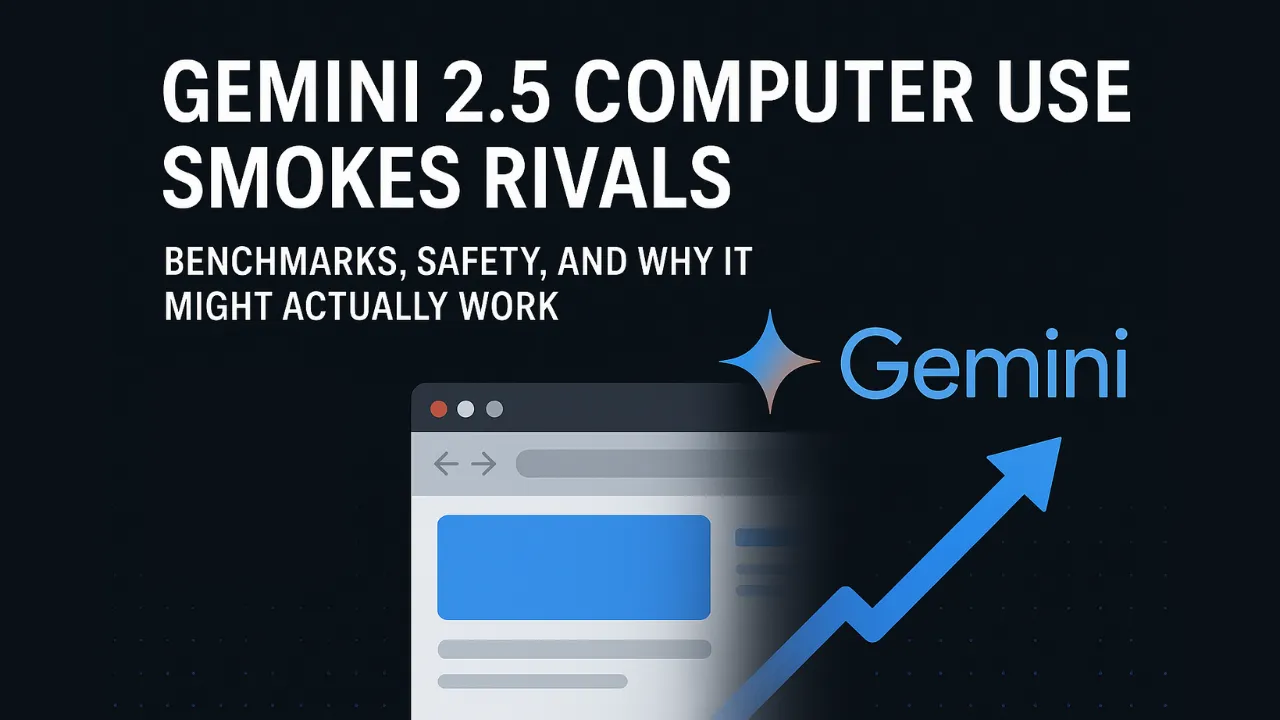






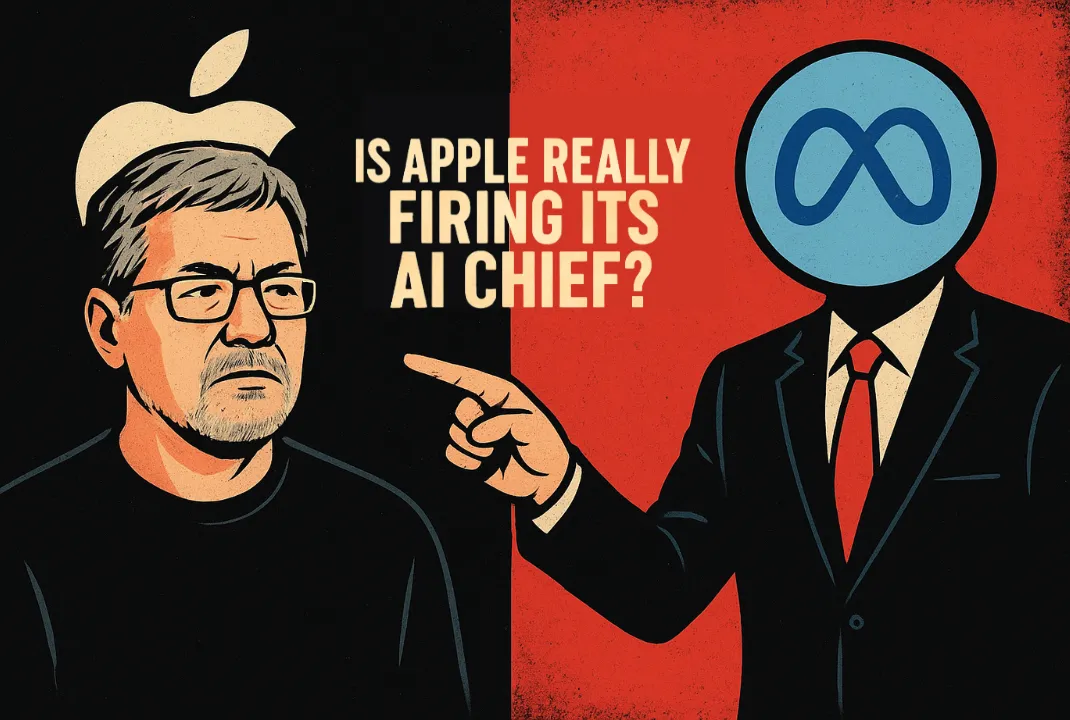

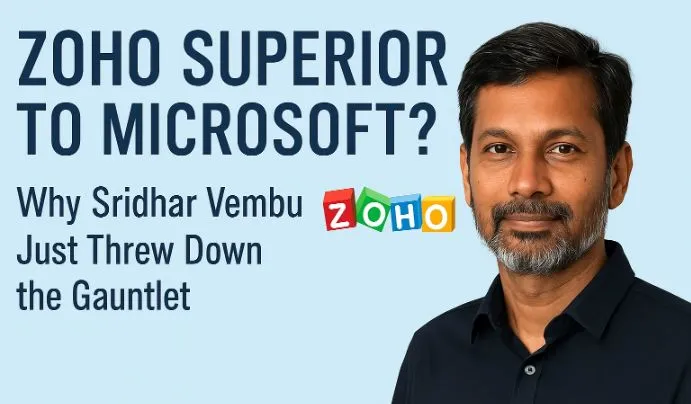

Leave a Reply
You must be logged in to post a comment.