So your eSIM stopped working. This happens to a lot of people usually right after software update and when switching carriers. It happens to many people mostly after a software update or when switching carriers. This guide walks you through real eSIM no signal fix that actually works on both Android and iPhone and will get the Network back.
Why eSIM Shows “No Signal”
Most of the time, it’s not even your fault, sometimes it is the SIM carrier problem. Honestly, your eSIM works only when your carrier sets it up right. When something that setup slips breaks then activation fails or roaming bugged out your phone just stops connecting to the network. Sometimes it happens right after you switch to a new plan or travel to some other region. Also sometimes it is just a carrier glitch that goes away after you reset the carrier.
Common causes include:
- Activation delays: Some carriers are slow; they just need a few hours to finalize provisioning.
- Roaming disabled: Data roaming is pretty common for roaming to be turned off by default – that means your eSIM is just sitting there doing nothing.
- Carrier provisioning errors: It looks like their server is having trouble setting you up.
- Corrupted profile: I know this one from experience, happened to me after a SIM swap disaster.
If your phone shows “No Signal” or “eSIM not connecting,” thing, it’s probably one of these small things.
Let’s go through some eSIM troubleshooting steps that work no matter whether you’re an Android or an iPhone user.
Universal Fixes: The Quick eSIM No Signal Fixes for All Phones
Try the simple fixes first. I think these fixes will solve your issues because half the time an eSIM just needs a quick reset to behave.
Restart your phone
It is a very quick and effective method to reset your modem and it immediately restores the signal most of the time.
Toggle Airplane Mode
Turn it on for 30 seconds, then off do it for multiple times if needed. This forces your phone to refresh its network search and can nudge a lazy eSIM back to life.
Switch cellular data off and on
Just try to refresh the connection; it usually brings the signal right back if the eSIM glitches.
Remove and re-add your eSIM profile
Go into Settings, delete the old profile, restart, then scan your carrier’s QR code. This will removes the broken eSIM profile.
Use your carrier’s app
Try opening your carrier app and Check for a “Complete Activation” button because many times that last step “Complete Activation” only shows up inside the app.
Update carrier settings and OS
Make sure your phone is updated, usually outdated software can block network signals for no obvious reason and then restart your phone after updating it.
This Android eSIM no signal fix works across Pixel, Samsung, OnePlus and other devices..
Fix eSIM No Service on iPhone (iOS 18 and Later)
If your iPhone eSIM shows ‘No Service’ after an update, especially on iOS 18, follow these steps.
- Firstly you have to open Settings then go to Cellular Network and Find eSIM and Click on it.
- If your plan says ‘Inactive’, tap it and choose Remove eSIM.
- Now add your plan again by scanning the QR code provided by your carrier.
- Wait for a few minutes to activate, then tap Done and reboot.
- After rebooting check Settings and go to General then About if there’s a Carrier Settings Update then install it
- Enable Data Roaming when traveling internationally.
Following this cycle solves 9 out of 10 iPhone eSIM no signal fix problems instantly.
eSIM No Signal Fix on Android Pixel, Samsung, OnePlus
Depending on your phone brand Android menus differ by brand, but the steps are basically the same.
For all Android phones:
- Open Settings in your phone, then tap on Network & Internet, then go into Mobile Network
- Find Advanced option and then select Access Point Names (APN)
- Enter your carrier’s APN exactly (e.g., fast.t-mobile.com for T-Mobile).
- Then save the settings and restart you phone this simple step alone provides a reliable eSIM no signal fix for most Android users
Samsung:
- Go to Settings and then click on Connections
- Choose “Add Mobile Plan” and scan the QR code your carrier gave you.
- Once it’s done the restart your phone that usually gets it running right away.
Pixel:
- For Pixel phones there’s a hidden trick. You just need to open your dialer and type *#*#4636#*#*. This opens a test menu Then Tap on Phone Information, then scroll down to Set Preferred Network Type and pick LTE Only if your phone keeps hunting for signal.
Other tips:
- Open your carrier’s app sometimes it takes a minute or two to sync your plan details.
- If the signal still is not showing then try to remove the eSIM and add it back.
Fix eSIM Activation Errors QR Code Not Working or Stuck
Most eSIM activation issues come from expired QR codes or carrier lock errors. Try these quick steps to fix the issue:
- Make sure you’re on a reliable internet connection and your phone isn’t somehow still locked to a different carrier.
- Make sure you’re running the latest software before scanning – an outdated OS is more trouble than you need
- On an iPhone: go to settings, then cellular, and then add a new eSIM – it’s the ‘use qr code’ option at the end of the page. If you get an ‘activation failed’ message just reboot and try again.
- On an android: head to settings, then network and internet, and then the ‘SIM’ part of the menu – it’s the ‘add eSIM’ option which is usually at the bottom of the list. if the qr is still being stubborn, try switching over to entering the activation code manually instead.
- If the qr code you got from your carrier was a one-time thing and has expired after scanning, just go back and get a new one.
Let the setup process run its course before leaving your wifi network or opening up other apps, otherwise the whole thing might freeze up on you again
Fix eSIM Roaming Issues No Data or Calls
If your eSIM’s handling calls perfectly but mobile data is not working then try these below steps:-
- Firstly you have to enable Data Roaming in Settings.
- Go to Network Selection, and switch it to “Manual” to pick your carrier from a list.
- Double check your APN and MMS settings.
- Save your changes and then give your phone a quick restart to see if it is working now or not.
This usually fixes “eSIM no data” or roaming-related signal issues quickly.
When to Contact Your Carrier
If you’ve tried every eSIM no signal fix is still not able to connect then the issue is from the carrier’s end.
- When you finally reach customer support, be as specific as you can about what’s going wrong: “I’m stuck on Activation Failed,” or “I’m still getting No Signal,” or “Why am I Waiting for the Network for so long?”
- Then if they can push the profile again or issue a fresh QR code
- If that doesn’t help, request a temporary physical SIM just to get back online.
- Before you end the call or chat, also double-check that both data and calls actually work. No point getting a new SIM if it’s not going to work properly.
Most of the carriers like Airtel, Jio, AT&T, Verizon now have dedicated eSIM help inside their apps or through live chat.
How to prevent eSIM problems next time it happens
- Before you head off on holiday, make sure you’ve got a screenshot of your QR code..
- Also save a note on your phone with your APN settings – it’s a pain to have to re-enter them from scratch.
- Double-check with your carrier that they support roaming in the destination you’re heading to.
- Get your phone updated a couple of days before you travel – you don’t want any last minute dramas.
- Consider keeping a backup physical SIM or whether you can make do with one of those little adapter things.
Final Takeaway
This guide walks through all the proven eSIM ‘no signal’ fixes that I have tested from quick reboots to full carrier resets. Start simple, follow each step, and you’ll likely be reconnected in minutes without needing support.
FAQ: Quick Answers to Common eSIM Signal Problems
Final Takeaway
This guide covers every reliable eSIM no signal fix for 2025 from quick reboots to full carrier resets. Start simple, follow each step, and you’ll likely be reconnected in minutes without needing support.



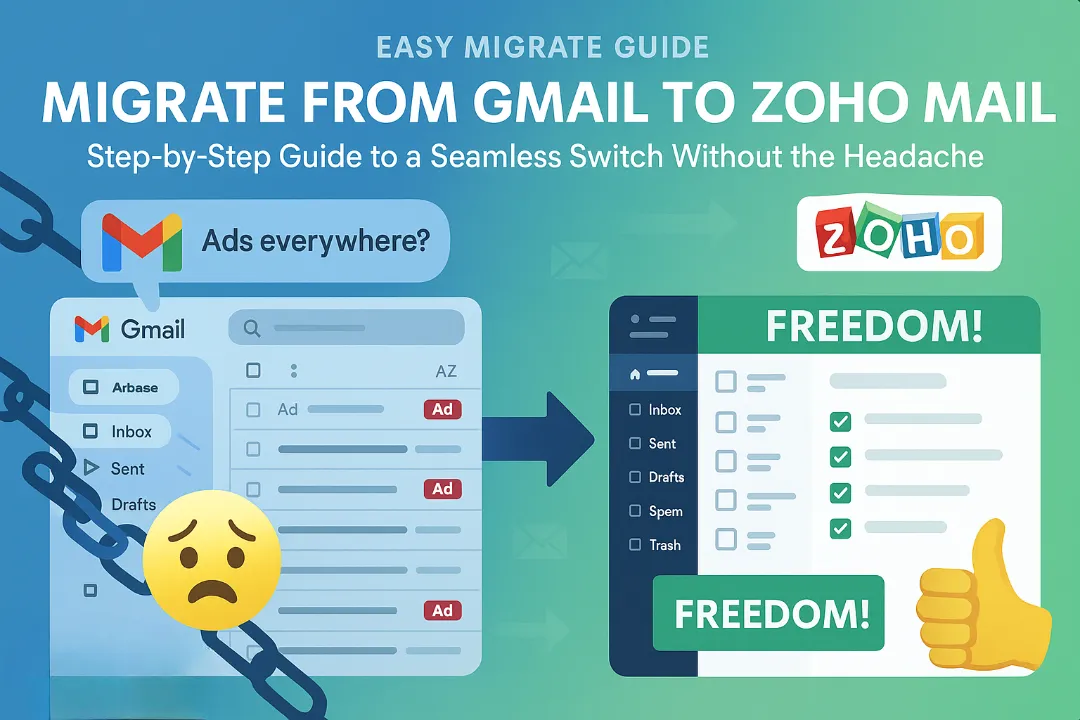


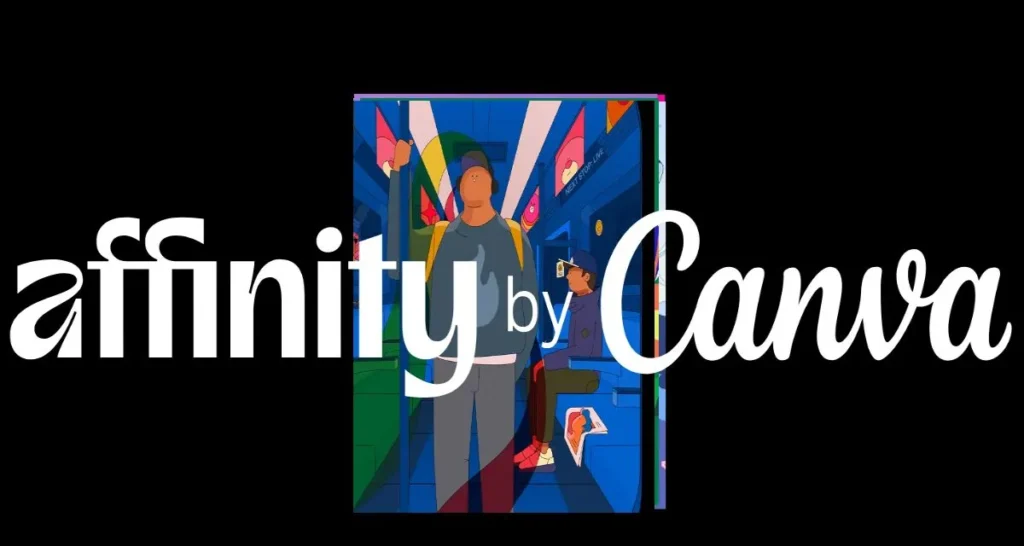

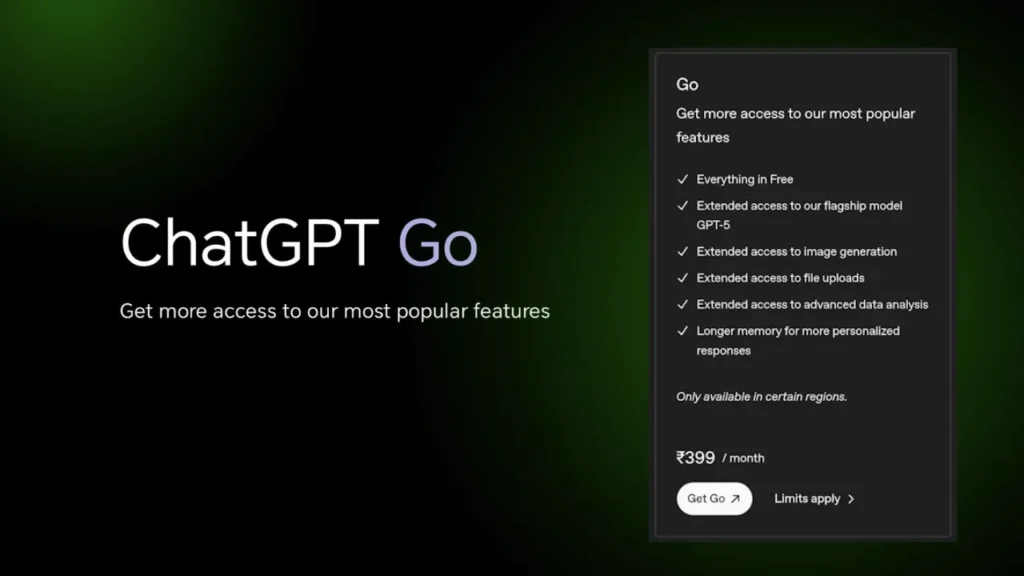







Leave a Comment