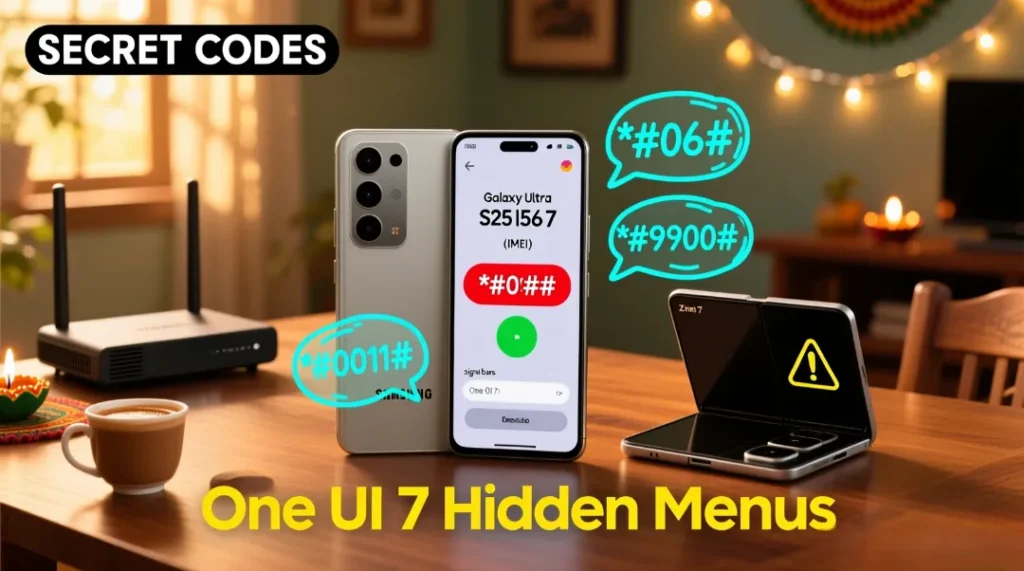If you ever have a Samsung Galaxy phone then you already know the secrets of typing strange numbers in the dialer and watching secret menus pop up. That’s exactly what I’ve been doing for the past three days — testing samsung secret codes on the Galaxy S25 Ultra, A56 5G, and Z Fold 7 here in India. One UI 7 looks polished on the outside but once you start testing the hidden codes some work correctly and some do not work.
What Are Samsung Secret Codes and How Do They Work in One UI 7?
Samsung Secret Codes Explained – USSD, MMI, and Dialer Codes
These codes are not the new code they’ve been around since the Galaxy S2 days. Just use these codes like *#0# or *#06# right in the phone app, and boom you’re suddenly inside hidden menus most people never even know exist. Technically, these are samsung ussd codes or MMI sequences that talk directly to the Android framework or Samsung’s diagnostic layer.
The interface of One UI 7 looks cleaner. But some of the Samsung hidden menus are still secured but some CSC regions, particularly those with carrier-locked phones, will display a “connection problem” notice.I tried 25 codes on the S25 Ultra. 17 worked. A few of the other codes made the dialer hang, and one even rebooted the phone.
One UI 7 Secret Codes vs One UI 6 – What’s New?
One UI 7 secret code feels more locked down compared to last year. Samsung increased the number of permission checks. To run the *#9900# system dump, you’ll need to turn on system-level logging first. For the engineering menu this code *#2683662# works properly on the Fold 7 but it fails to display on the A56.
The updated thermal test menus and new camera open faster now. They even let you switch temperature sensors on and off, check mic feedback, and fine-tune the speakers.. Also these samsung secret codes still trigger that hidden debug overlay everyone loves to explore.
How to Use Samsung Dialer Codes Safely on Galaxy Phones
These small star-hash codes like *#0#, ##4636##, etc They appear to be secret hacks, and in fact, some of them really are in a way. Using them correctly can be quite useful, using them incorrectly you can damage your device. For testing these codes follow these steps to try them safely and avoid any damage.
Step-by-Step: How to Enter Secret Samsung Codes
- First you have to open the default dialer app.
- Then Enter the code (examples: *#0*#, ##4636##) some of the Samsung codes open the hidden diagnostic menus without pressing a call button.
- Don’t press the call button unless the code requires it.
- Give it a second the hidden screen should appear; if nothing happens that code probably doesn’t work on your phone or your carrier has blocked it.”
It’s only easy if you actually know what you’re doing. Some of these codes really dig deep. You can change radio settings or network settings and can even turn off LTE. But one wrong change can lead your phone to stop seeing towers especially on Indian carriers like Jio, Airtel, or Vi.
Don’t Try These Codes Without a Backup (One UI 7 Risks)
You know some codes can wipe all data from your phone or reset the device without asking. The factory reset code (27673855#) is brutal and it can delete all data you have on your phone without any confirmation so be careful.
Please make sure you have back up of your photos, chats, and everything important for you before using these Codes like *#9900# can cause random reboots.
Top 20+ Samsung Secret Codes for One UI 7 (Tested on S25, A56, Z Fold 7)
Samsung Galaxy Secret Codes for Hardware Testing (*#0#)
For hardware testing try this you can check touch response, vibration, display colors, speaker output, and even camera focus. It worked correctly for me when I tested on my S25.
Check IMEI Number Instantly – Samsung Diagnostic Code (*#06#)
Your can check IMEI number of your device when you enter #06# into your phone’s dialer. This is very useful when you’re filing a warranty claim or checking with TRAI. Honestly, this is one Samsung diagnostic code that never lets you down.
Enter Samsung Engineering Mode – Network & Service Menu (*#0011#)
For opening Samsung engineering mode simply dial this *#0011#. You can verify information such as network bands and signal strength. But don’t tinker unless you actually know RF stuff, trust me.
Battery & USB Test Mode Hidden Samsung Code (*#0228#)
The code *#0228# provides information about battery and USB parameters like voltage, battery level, and charge cycles. For a daily driver, my Fold 7’s health score of 98% was quite good.
Full Phone Info – One UI 7 Secret Code (##4636##)
I think everyone knows about this code because it is an old-school classic menu. It tell us about app usage stats, radio info, Wi-Fi details—still works great.
Camera Test & Sensor Check – Samsung Hidden Menu (##0##)*
For instantly diagnosing your camera use this code . You’ll see various red, green, and blue patterns which can help identify any stuck pixels on the screen.
WLAN, GPS, Bluetooth Test – Samsung USSD Code (##232331##)
Use this code to test everything wireless. I actually confirmed a Bluetooth LE signal drop issue on my A56 using this.
Reset Factory Settings (Use with Caution) – 27673855#
Before you use 27673855# Please make sure you have backed up all data in the phone. It does a full factory reset with no confirmation everything’s gone in seconds.
Display Software Version & Build Info – #1234#
You can use this to check your firmware version. I usually compare it with the latest OTA before flashing manually.
Vibration & Speaker Test – ##0673## or ##0289##
If your speaker stops working correctly and produces some weird sounds after getting wet then use this code. It will save your phone from being sent to service once.
One UI 7 Hidden Features You Can Unlock with Secret Codes
Enable Developer Options Faster with Samsung Codes
No need to tap “Build Number” 7 times. Just use ##2484## and toggle dev flags directly.
Force LTE Only Mode – Best for Jio/Airtel Users (##4636##)
Good trick for weak 5G areas. Locks LTE bands. Fixed call drops on my A56.
Boost Touch Sensitivity for Gloves – Hidden Samsung Setting
Cold Delhi mornings? Turn on “High Sensitivity” directly from debug menu.
Check SAR Value & Radiation Level – India-Specific Code
This one’s gold for compliance. TRAI needs <1.6 W/kg. Use the SAR checker code to confirm your Galaxy meets it.
You’ll find these under one ui hidden features panels if your CSC allows it.
Samsung Hidden Menus in One UI 7 – Full List (S25, A-Series, Fold)
| Code | Function | Device Tested |
| *#9900# | System Dump Mode | S25 Ultra |
| *#2683662# | Advanced Service Mode | Z Fold 7 |
| *#9090# | USB & Modem Settings | A56 5G |
Troubleshooting: Samsung Secret Codes Not Working in One UI 7?
Why #0# Test Menu is Greyed Out After Update
Post-October patch, hardware test menu is disabled on some CSC builds. You can’t re-enable it unless you flash the global ROM.
Fix: Enable Diagnostic Mode in Settings (India CSC)
Go to Settings → Developer options → Enable USB debugging → Dial *#0808#.
After that, most Samsung Galaxy secret codes start working again.
VoLTE Not Showing? Try This Samsung Dialer Code Reset
Use *#*#4636#*#*, choose LTE preferred, reboot. Works 80% time.
Like I showed in my One UI 7 Battery Drain Fix, clearing network logs helps.
Samsung Codes for Jio, Airtel & Vi Users (India 2025)
Force 5G Only Mode – One UI 7 Secret Code (##4636##)
Handy for Jio 5G zones where 4G fallback kills speed.
Check Network Lock Status – Carrier Code (*#7465625#)
Useful when switching SIMs or importing phones.
Boost Call Quality on Samsung – ##3646633## (Engineering Mode)
Network tuning panel. Fixes echo issue on Vi.
Check my Jio 5G Not Working Guide for detailed carrier fixes.
Hidden Samsung secret codes – New in One UI 7
I came across several secret settings in the One UI 7 beta that definitely have some cool abilities; you can change things you never knew existed. Others just freeze the phone or cause it to reboot. It is definitely hit or miss. It works on one model and bricks another.
AI Debug Menu Access – ##2846579## (S25 only)
From the One UI 7 beta, this one opens the hidden AI log display. It’s interesting to look inside, but be advised: it consumes the battery quickly.
Game Booster+ Pro Mode Unlock – #9900# → Log Settings
Unlocks the hidden FPS overlay and some additional performance options. If you like playing games, you might find this one fun to check out.
Disable Bloatware via Secret Code (No Root)
Enter ##872564##, turn off “Silent Logging”, and reboot. This will disable a bunch of background bloat quietly without root access.
These hidden samsung codes 2025 aren’t stable yet, but half of them worked fine on S25 Ultra.