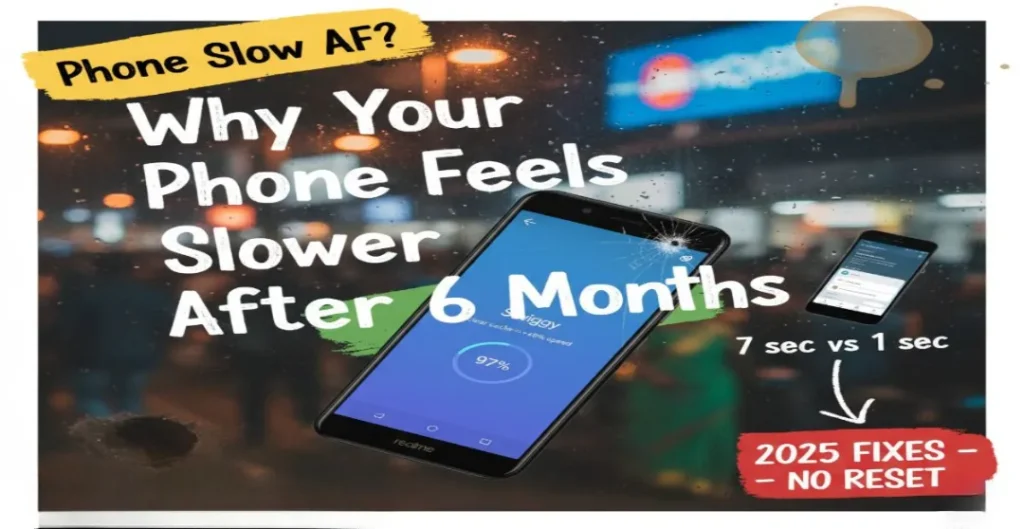Yesterday in the market I opened Swiggy on my Realme and it took 7 seconds. The aunty next to me tapped hers once and her 2018 iPhone loaded faster. I actually caught myself wondering, why is my phone slow all of a sudden? There were paan stains on my screen and my thumb slipped on the cracked protector.
Every phone I owned I have seen them all run smooth in the initial months phone lagging after 6 months android but 6 months it starts slowing down like it’s tired of me. I see the same thing on my repair bench every weekend. People walk in saying, Bro it was so fast before. So here’s what’s really going on, not the marketing version.
Why is my phone slow After Software Updates?
When I upgraded to iOS 19 on my iPhone 16 , all of a sudden the thing needed 3 swipes plus some extra button mashing just to get the camera to open – and apparently that’s all part of the system optimizing (cause Apple says so). But my phone’s storage is screaming at me that my iPhone is on its last legs. I had a look & found 47 Siri Suggestion files just hanging about from widgets I barely use & 2 whole gigabytes of brand new system data to deal with.
Same issue in Android too after Android 16 landed on my Pixel 9, Chrome started freezing for a second every scroll. There’s this new background service called Adaptive Smooth Engine. I don’t even know what that means, and it definitely didn’t make anything smoother.
But what actually happens when you do an update like this is that your app database gets rebuilt , files get re-indexed, and any background learning is reset. For a few days which is fine but sometimes this process just gets stuck because some out of date app version is still fighting with the new framework. So my advice, Try updating all apps after a major OS update. Then reboot once and then wait ten minutes before even thinking about it having made a difference.
Why is my phone slow? Storage is always full
The biggest slowdown I see is just plain storage panic.
When your phone dips to less than 10% free space, everything grinds to a halt.
Last month I filled my Pixel 9 with 4K Goa clips and suddenly the camera app took an absolute age to launch – & even backing them up was a no-go, Google Photos started throwing up a storage full warning. I ended up deleting 196 screenshots including a meme where my dog accidentally clicked the shutter button for me.
Here’s the hidden part that nobody ever seems to mention though: Android and iOS both need breathing room to unpack updates and cache images. If you keep your phone at 95 % full, every app launch becomes a shuffle of who gets space next.
So try to keep at least 15% of your phone free and if you really want to free up some space, chuck your videos on to Drive or an SD card. For Jio 5G users, cloud backups are actually surprisingly fast these days.
Why background apps and junk slow everything
I opened the Running Services tab on my Galaxy S25 once and I saw 23 apps active even though they are all running in the background silently. I had closed all of them. I had seen Spotify eating 9 % battery pauses in the background.
These background apps constantly sync data for notifications, check location, and keep RAM occupied. Maybe they are storing all data to their servers. Eventually, your phone starts juggling instead of working. If you want to fix this issue, just go into Settings → Battery → Background usage → Restrict the apps you rarely open and clear junk files in Files by Google or iPhone Storage settings.
Also check your launcher, cheap themes and animated wallpapers eat GPU cycles. I switched from a fancy live wallpaper to a plain black one and got an extra hour of battery plus smoother scrolling.
Why is my phone slow? Heat and Battery Age
Last summer my OnePlus 13s got so hot I couldn’t hold it. I thought it was broken. Nope, it was just throttling itself. Modern chips slow down automatically when they cross around 42 °C. That’s smart engineering, but it feels like lag.
If your phone feels hot often, it might be charging too long or running heavy apps in the background. Don’t use it while charging with a cheap cable — I learned that the hard way when my charger buzzed like a mosquito.
I have noticed this a lot once a phone’s crossed around 500 charge cycles, the battery just can’t deliver consistent current anymore. So this causes the processor to start throttling and you feel performance drop everything feels slower. On iPhones, you can check this under Battery Health before spending on repairs.
How to Fix a Slow Phone Without a Factory Reset
No one likes to factory reset their phone and I also don’t recommend it unless there are no other options available. You lose all important things if you don’ t have backup. There’s an easier pattern I’ve tested on over 40 phones:
- Clear storage until you have at least 15 % free.
- Restrict background apps that aren’t essential.
- Clean the charging port and use a reliable cable.
- Update all apps, reboot, and let it settle for ten minutes.
- If heat’s an issue, avoid heavy apps while charging and remove thick cases during gaming.
I did that on a Redmi Note 14 that was nearly unusable. After cleaning and freeing 12 GB, it opened Instagram in under a second again.
If you’re on Airtel, disable VoWiFi from call settings — it occasionally causes lag when switching between WiFi and mobile data. And if you’re using the Jio 5G, keep 5G Auto mode instead of locked 5G because forcing it drains the modem constantly.
The real pattern nobody tells you
Most phones don’t just slow down overnight they get cluttered. It happens gradually when it’s been piling up junk for months. The same way your backpack becomes a lead weight if you never take a minute to empty it. Updates add stuff, apps multiply, background syncing never seems to stop and before you know it, you’re blaming hardware.
But when you finally get round to clearing all that clutter out, it’s no surprise your phone starts zipping along again. Your hardware’s fine – it’s just been suffocating under our own bad habits.
I wrote this past midnight on my third cup of coffee, and it’s funny – my phone was running like a dream after a good deep clean. If you’ve been asking yourself, Why is my phone slow?, try these suggestions before you go out and buy a new one – more often than not it’s not the phone’s fault at all.